Thanks a lot, I 'll try it next time
Hi there,
I tried to run the android-backup-project-v2.1 but I have this comming on the terminal :
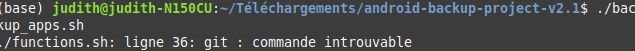
I don’t know if you know what to do ? Anyway I’m stuck for the moment…
The backup and restore scripts use the [git source code version control program](https://git-scm.com/) and some others. The first thing it does is to check those programs are installed. If they are not, it shows an error message. git isn;t installed on your machine, so you need to install it.
How to install programs depends on what Linux distro you are running. For Debian-based distros (Ubuntu, Mint, Debian) the command sudo apt install git should work.
If other required programs are missing, you will see a similar message, and you need to install the program in the same way you installed git
Ok thanks a lot again
It worked thanks a lot. But it just backup and restored my apps, not the configuration of them.
And do you know how you can backup and restore your system configuration ?
Thanks
I’m not sure what you mean by configuration. The tools will usually back up and data and settings that the app manages for itself.
Things it doesn’t back up often include account information like username and passwords for online accounts. With some apps (e.g. K-9 Mail, QKSMS), you can export or backup the data within the apps (Account usernames and settings, SMS messages), and import or restore it after you have restored your backed up apps.
Another thing that doesn’t get backed up is username and passwords for cloud accounts like NextCloud (or eCloud/Murena.io) and DAVx5 accounts you will have to re-enter these manually.
I use Lawnchair 2 as my Home screen / Launcher app, and it allows you to backup all your homescreen settings. Not all launchers allow that, so you might end up having to set that up from scratch if the tools don’t restore it.
Sorry, french word.
I meant settings, I think, like : light or dark themes, no sound when I hit the keys or turn off the screen, wallpaper etc…
Thank you for your answer.
Maybe I’ll try Lawnchair 2. I’m on trebuchet the default app.
Hi and thanks for the continued work on this device…
Will VoLTE and Wifi calling work?
Also, does adoptable storage work (extending internal storage with sd card)?
It depends on your carrier. I am with an MNVO using EE UK network, and both VoLTE and Wifi Calling work for me.
I have not tried. Current advice is that it may cause problems. I want/need my SD card to be portable between devices.
Thanks thats good info.
Are there specific issued with adoptable storage?
I don’t know of many specific issues, but
- some manufacturers do not enable it in their devices
- some developers of custom ROMs (e.g. /e/OS) advise their users against using it
- at least one user of IodéOS has had problems which were fixed by changing their SD card from adoptable to external storage
This article is an interesting read
Ok many thanks for the extensive information .
I thinkl I’d rather not use adoptable storage then.
In your iodé os build , is it possible to move apps partially to external sd card?
Not that I know of - sorry
Here’s a new build
Dirty flash over previous version works. I’ve not tried dirty flash, but there’s no reason why it shouldn;t work ![]()
Great!
Another question: how is gps quality with this build?
I am asking bc Iodé on Samsung s10e had very bad gps quality (wasnt the case with stock rom)
I’ve only had the latest build installed for a few hours, but GPS quality seems fine. I’ve not had any problems with GPS on this device running any version of IodéOS (or /e/OS or Lineage for microG).
Great thanks.
I’ve done a dirty flash with my daily phone, everything seems to work.
And I’ve done a clean install with another one, and before, I did a backup with the seedvault app included in IodéOS. I did a restore with that during the phone setup and that was what I was looking for actually. Every app was restore with my settings !!! It’s wonderful, I’m happy.
Thanks to you and thanks to the Iodé team for including that tool.
Good to know that SeedVault works: I will give it a try
As a long term Lineage OS user I saw @petefoth posts (and builds) in xda linking here. This morning I installed the rom on my spare XZ1C (with broken mic) and it looks really good! Passes SafetyNet out of the box and first try with a banking app went well! As sson as I find a bit time, I’ll give it a try on my main mobile. Thanks for building!!!
Installing / flashing the build
The steps for installing IodeOS have been changed / simplified for official devices. Unfortunately, the simplified steps do not work (yet) for my unofficial builds, so the instructions in the first post above about the build are now slightly misleading.
See this post for new instructions: