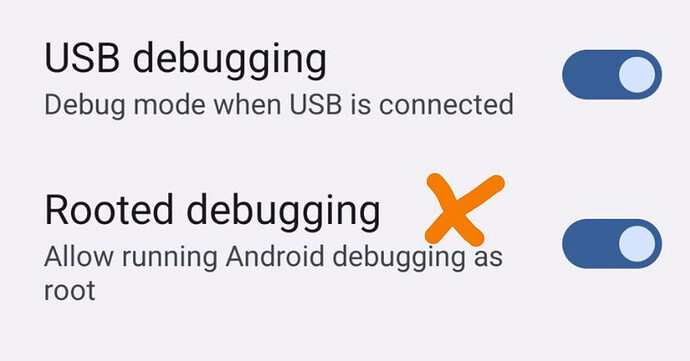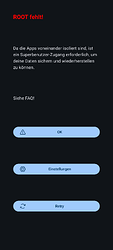Since I don’t use TWRP because of encryption errors, how you backup your phone apps, settings, etc. (not personal stuffs like images, videos…)? In case that update will bootloop or something else fail. Manual reinstall from scratch is time consuming. Thanks.
iodéOS recovery offers only minimalistic functions, but no Nandroid backup a la TWRP Recovery.
For backup you can use the SeedVault application integrated in iodéOS. Here you can save the data to the internal memory of the device, to the cloud (Nextcloud), but better to microSD card or OTG USB stick.
Unfortunately there is quite a lot of apps that cannot be backup this way. For example apps like bitwarden, excel, joplin, mull, nine, onedrive, telegram, schildichat (element), spotify, word…
Also system setting is not in backup, right?
Hi,
If your phone is rooted, you can use Migrate or Neo-Backup to save your phone.
Both do the job.
If non rooted, neobackup will only save APK but not data.
Or you can use Android Backup and Restore Tools project which does the job from a connected linux computer
no sorry. you can’t
iodéOS is compiled in usermode and not userdebugmode.
to use these scripts it is neccessary to enable at least “Rooted debugging” in Developer options (or a rooted device with SuperSU oder Magisk) which is not possible in usermode.
but i am alrady in contact with @vince31fr since a few days, regarding this topic and scripts ![]()
I was responding to a post that said
If your phone is rooted, you can use …
Will those scripts not work even with a rooted phone?
Crazy that there is no effective way to back up user apps and data ![]()
ah ok sorry not registered that you are already referring to a rooted phone.
the phone does not necessarily have to be rooted for the scripts to run. it is enough if the LOS is built in userdebug mode, that you can activate the “rooted debugging” option. that’s enough.
I have also tested a lot in the direction of backup and these scripts are imho the best and easiest way to back up ALL apps.
As I said, it’s @vince31fr turn, let’s wait for feedback from him…
This is something we can think about, but we are reluctant to produce userdebug builds: increased attack surface, and we suspect that some apps can detect userdebug builds even when hidden by setting the appropriate system properties. Maybe some other solution could be found, let us think a bit about that (not a priority though).
So what is your advice for users wanting to backup their installed apps and user data?
there is no decent alternative solution.
the only feasible thing is seedvault and manual rework.
but in the end there are apps that can neither be backed up via seedvault nor offer the possibility to save their config manually. and it therefore remains quite time-consuming and complicated.
I can live with that myself. I only use a minimal set of apps and therefore only have a small effort to set up my system again.
but that’s more of an exception.
other users have many more apps and therefore much more effort…
this topic is discussed again and again in many other community channels.
no matter whether ROM or GSI scene.
and in the end there is no proper solution.
AndDiSa’s approach with its scripts is (so far) the only solution that is implemented and recommended when compiling in userdebug mode…
For users that are able to flash custom ROMs… Of course complete backup is frequented topic. Without complete backup, if anything goes wrong with update, basically I need to start from zero. Which is time consuming.
I know this is old but it seems it hasn’t moved on much. Is there not a possibility to do this with recovery, it would be great if the recovery had an option to use ADB as root or probably just ADB.
I have had to reject iodeos because it has no ability to copy in my WiFi definitions and I can’t face the pain of years of collection in the trash.
We have had this discussion a number of times unfortunately, in this forum and others. It remains a huge problem that there is no effective way to backup user-installed apps and data in official IodéOS. Allowing adb root in the official builds would avoid this problem, but Iodé remain unwilling to go down that route. My device is not officially supported, so I make unofficial builds which do allow adb root (and which continue to pass most safetynet checks).
PS If you let me know your device, I could try adding it to the list of devices for which I make unofficial builds
Thanks for the offer, I have a Fairphone 5.
Maybe you also know why there is no longer a simple option in recovery, i guess it relates to encryption?
I believe that is the case. I believe (I think from reading the LOS subreddit) that LineageOS implemented their own simplified recovery - which does not support backup, only factory reset and installing updates - because changes in Android encryption had ‘broken’ the backup functionality in TWRP (which LOS used before implementing their own). The IodéOS recovery is based around the LineageOS recovery so has ‘inherited’ this lack of backup functionality.
Is there a way to backup the APKs of the installed apps on iodé without root?
Until now I only had rooted phones and was having the APK of every newly installed/updated app automatically backed up with Neo Backup or AppMonster Pro.
Having the APKs saved comes in handy when needing to go back to a previous version of an app if something was broken after an app update.
It would be great if that’s possible as well on iodé without root.
Automatic backup would be awesome but if there’s only a solution for manual backup, that would be OK as well.
There is no backup option in iode os. Not for apps, not for data not for bit level. The iode recovery, like the other recoverys it is based on, can not correctly format the partitions, clear the cache and properly factory reset the phone. (Orange fox made my MI9 usable again where iode recovery failed but it can not do nand backups, adb root not tested)
The only way a real backup solution would be possible is when LOS or other ROM implements it so it can get ported to iode os.
There’s seedvault