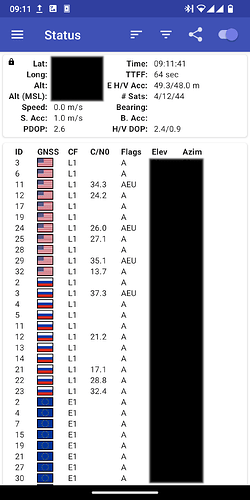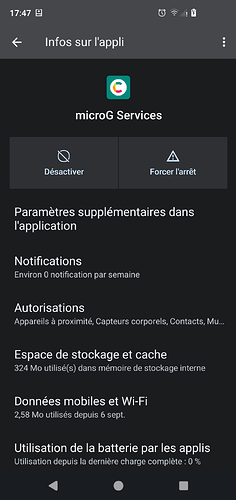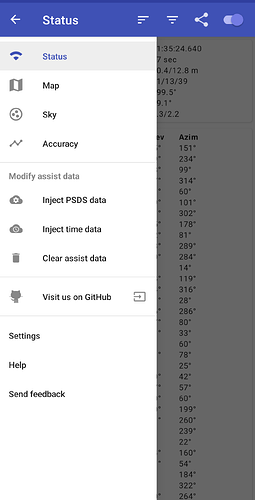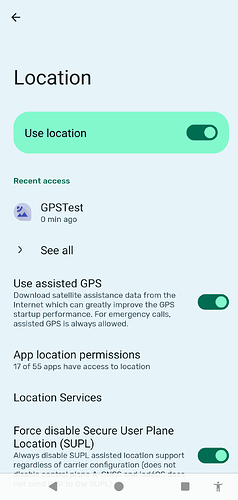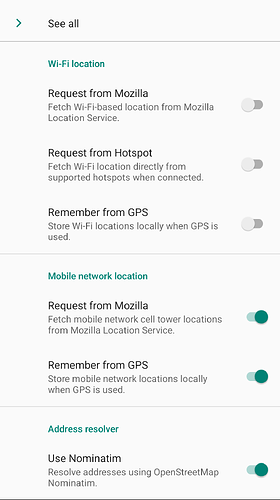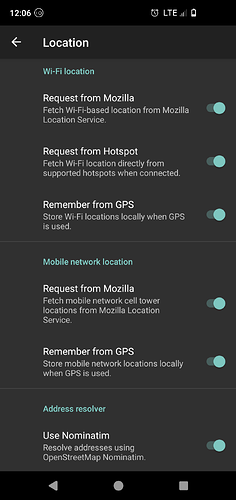When using GPSTest, satellites show up immediately, but it takes 64 seconds to find the location.
Not only the numbers of available GPS satellits are important. When all nearly on the same place on the sky, it is not possible to calculate the position on earth. Furthermore, the intensity of the signals are important. In buildings rather bad. Try the SatStat app and see a sky visualization: SatStat | F-Droid - Free and Open Source Android App Repository
Edit: Oh, sorry, the GPSTest app has also a sky vizualisation. Look at that.
Same issue in the woods, where there were plenty of satellites around.
Yes
I’m often hiking in the woods around my living place.
It takes sometimes 2-3 minutes to get a fix
In the garden it 20-30 seconds
No microG, no NLPs
Pure GPS
Hello,
Did you find a solution ? I have the same issue…
Thanks
Now it’s at ca. 10s TTFF outside in the city, haven’t done much. Maybe reset the AGPS data once.
Thank you for the answer! (Sorry i didnt see it before)
10 seconds is already much better thank my situation now (between 30s and 2 minutes). How did you get that ? I tried to de-tick and re-tick on Assisted GPS but it didnt change anything.
I used https://play.google.com/store/apps/details?id=com.eclipsim.gpsstatus2 to reset the agps data, maybe it’ll help.
In the meantime I get a fix within ~2 seconds.
But activated microg and NLPs
@alphaElwedritsch, can you explain me how did you do that? I’m not very good with informatics. I didnt find “microG” or “NLPs” when looking in the parameters.
@reactormonk if i understand well, this means the data are collected by Google (?). I’d like to avoid that, but maybe it’s not possible…
in android settings/system/microG settings
first check “Self-Check” that every box is checked
Under Location, you can then check the NLPs (Network Location Providers) from Wi-Fi locations and Mobile network location
In settings/Location
check the “Use assisted GPS” is enabled
and "Force disable Secure User Plane Location (SUPL) is disabled
and “use Location” is enabled generally
Thats all you can do to assist your GPS location with NLPs
If it still stays worth, it’s your device…
What device and model are you using? What iodeOS version?
update:
find in other thread, it’s a samsung s10e
Thann you Alpha for the explanations.
I coule easily do the second part (location) but i didnt find for the firts part. Hère is what i see (sorry it s in french). I can’t tick anything. Do you know what ciuld i do ?
PS : i m on a trip and dont always have access to internet, i may answer you tmorrow or the day after but your answer will be precious ![]() thank you!
thank you!
not the settings of the microG app
in system settings. whre you also configure your display or sounds, etc…
there. under system you will find settings for microG
I use GPSTest, see: GPSTest | F-Droid - Free and Open Source Android App Repository
It is a must have application! Some features: clear assist data, inject PSDS data.
More info can be found at Home · barbeau/gpstest Wiki · GitHub
Settings / microG settings / location:
As you might notice: I do not use Wifi! I care about my privacy. And without it I have a fix within 2 minutes max. Or within 7 seconds. And who cares about WiFi when you are in the woods?
Thank you @AlphaElwedritsch ! I found where to modify the Micro G. I still dont see the NLPs but it’s getting better! (Cf picture)
Are the NLPs important ?
@Guillermo thanks for the idea. For the moment I am trying with the process explained by AlphaElwedritsch. If needed I’ll try yours as well! ![]()
That are NLPs
They assist to get a quicker GPS fix
Ah ok ! Thank you a lot for your help, now i get my location within around 20seconds. It is not perfect, but it is much better than before!
And is very useful as i am on a bike travel. If you give me your adress i can send you a postcard to say thank you ![]()
THX, you can send me a digital one via personal message ![]()
Hello @Guillermo I quickly checked the app you propose : it is actually already installed on my mobile. I don’t understand how it can help me to get a better/quicker GPS signal. Can you explain me please ?