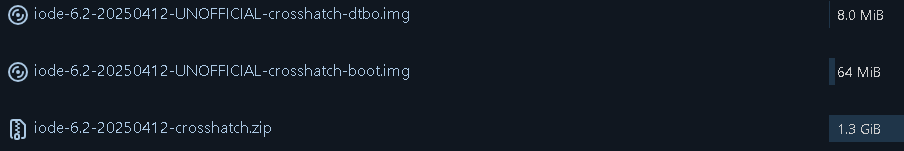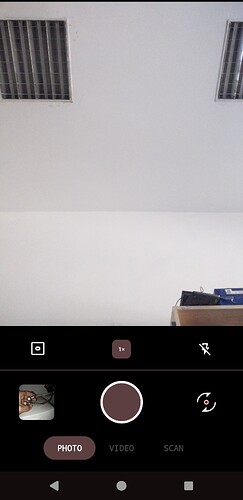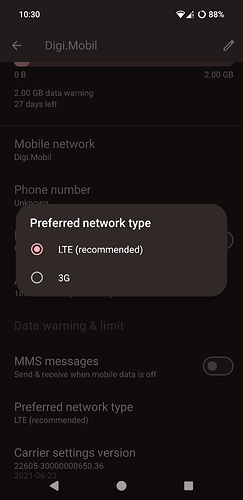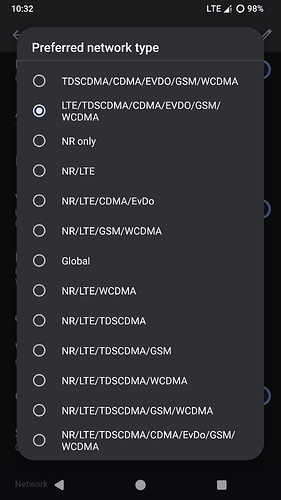In such cases, I wouldn’t make promises that probably won’t be fulfilled in the end…
Google Pixel 2 XL taimen
iode-6.2-20250418-taimen.zip with …
![]() release-keys
release-keys
![]() Android security update Febr 5, 2025
Android security update Febr 5, 2025
![]() No re-locked bootloader, because no avb_custom_key-taimen available
No re-locked bootloader, because no avb_custom_key-taimen available
If you want to use the iodeOS Recovery for the first installation, you have to extract the file boot.img from payload.bin (in *.zip).
Gratifyingly, @ronnz98 doesn’t to his “unofficial” build as such, whereas @AlphaElwedritsch is of the opinion that «these ROMs are unofficial and should remain named as such». As we can see, the term is not set in stone.
@ronnz98’s private iodeOS ROM works from the initial installation to basic functions like:
![]() 4G LTE - incoming + outgoing mobile calls
4G LTE - incoming + outgoing mobile calls
![]() SMS - incoming + outgoing SMS
SMS - incoming + outgoing SMS
![]() 4G LTE mobile data
4G LTE mobile data
![]() GPS, GLONASS, BDS, GALILEO
GPS, GLONASS, BDS, GALILEO
![]() Bluetooth 5.0
Bluetooth 5.0
![]() Fingerprint (rear-mounted)
Fingerprint (rear-mounted)
![]() Cameras incl. QR code scanner
Cameras incl. QR code scanner
![]() USB Type-C 3.1
USB Type-C 3.1
![]() Quick Charging 10.5W wired (capped), PD2.0
Quick Charging 10.5W wired (capped), PD2.0
![]() Local update
Local update
Thanks for ROM building ![]()
Hi Rik, i’m running now your rom on my Pixel 3a it’s running verry well thanks for it ! ![]()
These builds are definitely “unofficial” as are my builds for Sony devices. The fact that the name of the ROM zip files do not include the text “UNOFFICIAL” is a bug in the Docker image that we use for building , which I hope will be corrected soon. Official builds from Iodé are user builds, with no access to rooted debugging (and so no functioning backup solution). Our unofficial builds are userdebug builds with rooted debugging - and therefore access to at least one functioning backup tool.
For me it’s quite simple: if I know the manufacturer source of the “unofficial” build, e.g. @rik or @ronnz98, then I’ll try out these builds and recommend them if necessary. Other builds are simply ignored.
I do not need backup solutions. No important data is stored on my internal device storage. Photos can simply be moved and backed up using the file manager. My phones can crash at any time. I won’t whine then, just install a new build.
I have 6.2 builds for tokay, caiman, komodo, comet, and tangorpro built and uploading. I’ll update the top post shortly. Since these are built by me now (instead of @ronnz98 but with coordination with him) then if you are upgrading from one of his 6.0 builds you will need to use recovery to apply the new build (but you will NOT need to wipe your device… an “in place” upgrade should be sufficient).
I have finally installed iode on the Pixel 3 XL and will do some more tests today.
On initial usage I have discovered 2 problems:
- secondary front camera is not working
- Duckduck go browser doesn’t work.
I have used the Duckduck go browser almost exclusively on many phones including unofficial XZ2 premium iode builds and it had always worked.. I’m not sure what could be wrong this time. This is not a major issue as I can use the Iode browser
Can you clarify what system was on the phone before installing iodé? Also did you wipe data partition etc or basically “dirty flash” iodé over top your prior system?
Hi
It was the original OS (I believe it was the last one).. I forgot to check before installing.
I’ve installed a GCam variant and all cameras work so it’s not the system but rather Aperture having some problems with my phone.
Unfortunately duckduck go doesn’t work neither as a search engine (on default iode browser) which I find really strange. I have to use startpage for now.
There’s no VoLTE on the phone so I don’t know how the phone is working as apparently it only support 4G (?!) or 3G. I’m on a network having 5G, 4G VoLTE and 2G.
To test it properly I’m using it now as my primary phone though this will soon change. There are too many shortcomings with it (related mostly to hardware)
Using 6.2 iode there is a lot of software not working: I tried to install Molly Foss and it hangs not able to get me to the screen where I have to introduce the sms code and just exits; then I tried the same with “regular” Molly and same problem. Luckily Signal works.
On installation I’ve put the below files:
What would the 2 files below help me achieve and could I write them now without losing data:
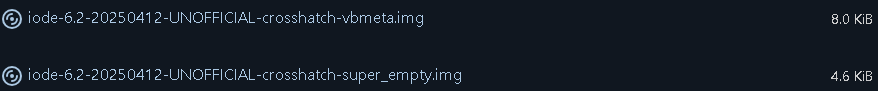
Thank you for your effort Rik.
I do have a Pixel 6a and 7 pro with multiple cameras I can test more with. But my daily driver is the P3a XL which only has a single camera. How do you know that the additional camera works with Gcam variant and doesn’t with Aperature?
I use ddg as the default search engine on iodé browser. So I can’t confirm your issue. Check the “Stream” tab in iodé blocker when attempting to use it to see what is getting blocked. And / or reset app data / cache. For ddg browser, check app permissions it could be something there too that isn’t enabled you are expecting?
I am confused. VoLTE at a hardware level is working fine for P3a XL. I also have no 3G or 2G towers in the USA, these phones are too old for 5G, so I know for certain 4G data + VoLTE are working fine.
I haven’t used Molly before, but again check app permissions (by default they won’t all be enabled, this had several thinking WhatsApp, for example, doesn’t work with iodé but you just need to manually enable all the permissions (SMS, Phone, etc.) then WhatsApp would successfully send the SMS confirmation code and register just fine. It may be the same with Molly? Or again maybe iodé blocker is blocking something.
So in general for iodé when something you expect to work doesn’t (app level or network level) check the app permissions and iodé blocker. Unrestrict all, then re-restrict to narrow down what is the issue.
Honestly I have never used anything besides the boot.img, the device.zip and the sha256 to for both to confirm not corrupted. The other files are auto-created by the build process, and could be helpful in case there are bits completely wiped from the phone (maybe?) but as I typically install stock “most recent” Google image first I think the various other bits aren’t necessary. Maybe others can help me know more about them or I can learn more about what I am building in the future ![]()
I know that it works because I tested it. Proof that Aperture doesn’t see the wide cam, while Gcam does:
DDG doesn’t work on the Pixel 3 XL with iode. It worked on Sony XZ2 premium iode unofficial builds as well as on many phones with /e/ or Lineage OS. I was actually quite surprised it doesn’t work since this never happened on any phone as far as I remember. I turned off the iode blocker and still.. same behavior. DDG browser has only Notifications allowed but the not allowed (Camera, Location, Microphone and Phone) should not be needed.
Well Pixel 3a XL is a newer phone. I saw that google released a ROM to allow VoLTE on the 3XL but not sure if it was available globally; as far as I know the phone was on its last available version. I could try to go back to stock ROM and apply that update
I have he phone for more than a year and only tested it briefly after I got it; at that time 3G was still available. There is nothing on the settings if I search for “volte” and also it’s a bit strange that I only have those 2 options. On all other phones I have a myriad of option to select the bands (GSM/LTE/WDO/CDMA, etc.. about 15-20 possible options). On the Sonyz XZ2 premium I have the option to enable VoLTE but it doesn’t work (even if I do) beacuse it’s not supported.
I also used in the past only 2 files to write on the phone (recovery + zip image). I was wondering if the super_empty would allow me to get rid of the “phone is unlocked” message and the google logo..
Thank you for trying to help me. I have no great expectations from the Pixel 3 XL. Being single-sim is not really a candidate for my main phone but using it in the last few days (as such) it was quite decent.
Just a quick update on the DDG. I’ve enabled all permissions and still same behavior. I cleared cache and storage and DDG started with the initial setting; after setting it as default browser I’ve received an error that the app keeps crashing, then on subsequent launches it just exit after a brief moment. Maybe there’s something wrong with the last version I installed ?!
I just tested with my Pixel 7 Pro (3 rear cameras: “main”, “ultrawide”, and 5x physical zoom telephoto). I put my finger over the cameras on the back to confirm what camera is being used.
When I set “zoom” button to .5x, the “ultrawide” camera is selected. When I set the “zoom” button to 1x or 2x, the “main” camera is selected. But in 2x zoom, if I put my finger over the main camera for a few seconds, then the “ultrawide” camera is selected. If I set the “zoom” button to 5x, then the telephoto lens is selected. In middle zoom amounts the camera will mostly use the “main” one but I can get it to use “telephoto” if I cover main.
So at least for my hardware, I am seeing that Aperture does use all 3 cameras, and the camera selection is based on zoom amount. But the granular control of which camera is being used is not there.
I tried GCam and OpenCamera as well, and I see that in OpenCamera I can go in settings to enable a button that lets me manually choose which camera is being used. But in “auto” mode it behaves very similarly to Aperture (namely that the 3 cameras are used based on zoom level and probably other factors such as light etc?)
This is with the DDG browser? I still can’t reproduce any of the issues using DDG as the default search engine in the default iodé browser. I also installed DDG browser and it seems to function fine with light testing.
So I am not certain about what is causing your challenges. It seems very strange to me that things such as using a search engine (which is just a website) would be hardware or build related, but of course things are complicated ![]() I guess we need to see if anyone else has such issues.
I guess we need to see if anyone else has such issues.
I think the confusion here is that the newer Android 15 base refactors where things are located. I think the selection you are looking for is under “Network > SIMs > (your sim) > Preferred Network Type”. For me, ‘Global’ is the default and works fine, but I could force ‘LTE / CDMA’ or ‘LTE / GSM / UMTS’. I believe these selection lists will be carrier / SIM dependent.
From what I remember it was like this for the past year.
See comparison 3XL - XZ2 premium
For xz2 premium I have to scroll for all (34) options.
Same SIM?
Nope, sorry that won’t help here. I do want to look into the possibility of enabling re-locking the bootloader, but this is not supported yet (if ever: I’ll give a try but not promising anything). The boot splash is also way deep in there I don’t think it is easily (if at all) changeable.
I consider the “phone is unlocked” message not as a warning but instead as a badge of honor: I am “unlocked from Google’s shackles!” ![]()
Rik
On multiple cameras it’s a hit or miss with multiple cameras depending on the OS and the Android version.
My XZ2 premium while on /e/ saw only one camera while on S and T, whereas when I got to android U now I can use both.
The difference is that before no matter what camera app I used it only saw 1 camera, whereas now on same system 2 different camera apps see different number of cameras. This was a nice surprise with the Gcam.