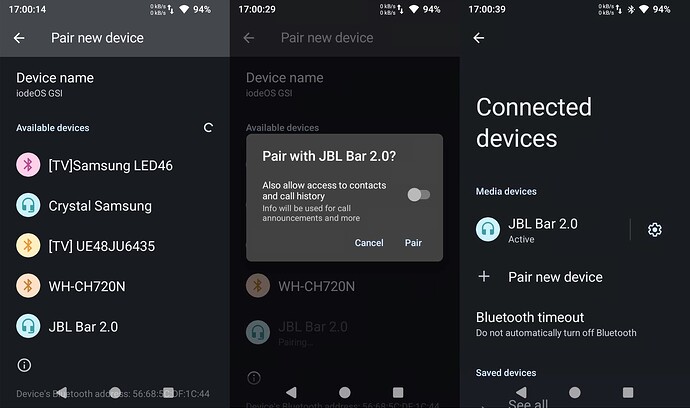Unfortunately, rooting the Unihertz Titan devices is necessary from the start (since 2019). Everything worked very well up to A13 GSI. And now also iodeOS 5.10. I really want to test iodeOS 6.0 on the Titan.
I’ve now updated the Atom L (not rooted) to iodeOS 5.10 GSI, and - Bluetooth does not find any devices!
I will now test two (A13 + A14) current other GSI with built-in microG.
Unihertz Atom L
4-inch small, robust smartphone, IP68 protection class
Stock Android 11.0 v2022 | Kernel v4.14.186
iode-5.10-20250219-arm64_ab.img
![]() First I updated the firmware A11 v2021 to v2022, then immediately installed iodéOS 5.10 GSI with built-in microG without any problems.
First I updated the firmware A11 v2021 to v2022, then immediately installed iodéOS 5.10 GSI with built-in microG without any problems.
![]() Bluetooth works, but …
Bluetooth works, but …
![]() … the connection is interrupted every few seconds, then reconnected, then interrupted again, then reconnected (active). As soon as I play a video lasting several minutes, the BT connection remains constantly connected. Then interrupted again … connected.
… the connection is interrupted every few seconds, then reconnected, then interrupted again, then reconnected (active). As soon as I play a video lasting several minutes, the BT connection remains constantly connected. Then interrupted again … connected.
Exactly the same scenario happens with very highly compatible A14 GSI e-2.8-a14-20250227-UNOFFICIAL-arm64_bvN from @Colors
Installed the latest GSI on my Xiaomi 12 pro. Had LineageOS 22.1 before on it.
Actually most stuff works flawlessly, except VoLTE, VoWiFi, auto brightness and double tap to wake.
Will test further and report!
Installed on the Blackview BV4900 Pro (BV4900ProUS0007640), originally sold with Android 10.
Architecture => arm64-v8a
Chipset => MT6762V/WD
A couple of things to report:
- I did a fresh start from the official firmware provided by Blackview when I asked them for it ( zn128e-dk021P-64-64g4g-hdp-b3-bom12-cts-US-dk_BV4900Pro_US_ZN128e_V1.0_20220308V09_user_20220309 ),
- Required to do
to free up some space.fastboot delete-logical-partition product_a fastboot delete-logical-partition system_ext_a fastboot delete-logical-partition product - No need to re-package as a super.img, simply flashing the system.img did it.
- The first boot took a very long time (more than 5 minutes), during which I was only seeing the “Orange state” alert message.
- Bluetooth and the aux input seem to not be working.
Xiaomi Mi 9 cepheus
SoC: Qualcomm SM8150 Snapdragon 855
Stock Android 11.0 V12.5.2.0.RFAEUXM
iode-5.9-20250128-arm64_ab.
TWRP Recovery
![]() GSI iode-5.10-20250219-arm64_ab
GSI iode-5.10-20250219-arm64_ab
![]() Manual update without Hostmaschine (PC), without data loss via …
Manual update without Hostmaschine (PC), without data loss via …
TWRP > Install > System Image - from USB-Stick
GSI iodéOS 5.8 + 5.10
This is how I know the behavior of Bluetooth on the Titan.
Who need to fix this Andy himself or the devs of Lodé OS ? Thanks!
Greetings from Germany!
I’m not sure how to edit your list, therefore please sdd this entry:
Shift - phone 8.1 - running; prior to flashing, delete product partitions; NFC & Fingerprint not tested (privacy geek) - see SHIFTphone 8 - Frage / Question - Iode GSI Installieren, ADB & Fastboot
How to enable real ROOT with APatch if there is no boot.img to extract from the GSI?
Worked first time on my Moto G Play 2024 (fogona XT2413-2) with version iode-5.11-20250401. Nice work. This is despite not actually being listed for GSI or iodéOS. Is there anything I can do to help with support for this device?
At 3,186,082kB, the new GSI (5.12) version is 146,000kB too large for the Unihertz Titan. I would like to reduce the size to the previously very installable 3,040,000kB (5.11). What can I do?
@tommel2
have you already reduced the size of the /product partition?
The Titan does not have a dynamic partition.
I successfully installed iodéOS GSI on a Blackview Mega 2. You can follow these instructions to unlock the bootloader and install iodeOS (or any other) GSI:
iodeOS GSI on Blackview Mega 2
Unlock bootloader
- Read this issue:
CHECK_BAUD FAIL while running unlock_autopatch_9230.bat · Issue #184 · TomKing062/CVE-2022-38694_unlock_bootloader · GitHub - Scroll down, download Mega2_test.zip
- Switch off your Blackview Mega 2
- Execute ‘unlock_autopatch_9230.bat’
- Hold Vol-Down while plugging in USB cable. (Needs SPRD USB driver installed)
The devices restarts and does a full erase.
iodeOS installation:
- Enable developer settings
- Enable USB-Debugging
- Download Android Platform Tools
- Unzip APT
PS D:\Mega2_test> ..\platform-tools\adb.exe devices
List of devices attached
MEGA2EEA00007695 device
PS D:\Mega2_test> ..\platform-tools\adb.exe reboot bootloader
PS D:\Mega2_test> TIMEOUT /T 24 /NOBREAK
Gewartet wird 0 Sekunden. Drücken Sie STRG+C, um den Vorgang zu beenden...
PS D:\Mega2_test> ..\platform-tools\fastboot.exe devices
MEGA2EEA00007695 fastboot
PS D:\Mega2_test> ..\platform-tools\fastboot.exe --disable-verity --disable-verification flash vbmeta_system_a '..\ImageFiles\PAC_ums9230_6h10_DownloadFiles_MEGA_2_EEA_S866T_V1.0_A15_03_20250107V02_313C_19A82158_0\vbmeta_system.img'
Sending 'vbmeta_system_a' (4 KB) OKAY [ 0.004s]
Writing 'vbmeta_system_a' OKAY [ 0.026s]
Finished. Total time: 0.045s
PS D:\Mega2_test> ..\platform-tools\fastboot.exe reboot recovery # Use Vol-Up, Vol-Down and Power button to 'Enter fastboot'.
PS D:\Mega2_test> TIMEOUT /T 24 /NOBREAK
PS D:\Mega2_test> ..\platform-tools\fastboot.exe delete-logical-partition system_ext_a delete-logical-partition system_ext_b delete-logical-partition product_a delete-logical-partition product_b
Deleting 'system_ext_a' OKAY [ 0.026s]
Deleting 'system_ext_b' OKAY [ 0.008s]
Deleting 'product_a' OKAY [ 0.008s]
Deleting 'product_b' OKAY [ 0.008s]
Finished. Total time: 0.060s
PS D:\Mega2_test> ..\platform-tools\fastboot.exe flash system ..\iode-5.12-20250507-arm64_ab.img
Resizing 'system_a' OKAY [ 0.008s]
Sending sparse 'system_a' 1/13 (262112 KB) OKAY [ 7.994s]
Writing 'system_a' OKAY [ 0.572s]
Sending sparse 'system_a' 2/13 (262116 KB) OKAY [ 7.924s]
Writing 'system_a' OKAY [ 0.589s]
Sending sparse 'system_a' 3/13 (262100 KB) OKAY [ 7.747s]
Writing 'system_a' OKAY [ 0.541s]
Sending sparse 'system_a' 4/13 (262128 KB) OKAY [ 7.821s]
Writing 'system_a' OKAY [ 0.566s]
Sending sparse 'system_a' 5/13 (262108 KB) OKAY [ 8.716s]
Writing 'system_a' OKAY [ 0.677s]
Sending sparse 'system_a' 6/13 (262120 KB) OKAY [ 7.846s]
Writing 'system_a' OKAY [ 0.844s]
Sending sparse 'system_a' 7/13 (262128 KB) OKAY [ 8.475s]
Writing 'system_a' OKAY [ 0.642s]
Sending sparse 'system_a' 8/13 (262108 KB) OKAY [ 8.779s]
Writing 'system_a' OKAY [ 0.639s]
Sending sparse 'system_a' 9/13 (262076 KB) OKAY [ 7.808s]
Writing 'system_a' OKAY [ 0.913s]
Sending sparse 'system_a' 10/13 (262120 KB) OKAY [ 7.912s]
Writing 'system_a' OKAY [ 0.624s]
Sending sparse 'system_a' 11/13 (262128 KB) OKAY [ 8.107s]
Writing 'system_a' OKAY [ 0.822s]
Sending sparse 'system_a' 12/13 (262140 KB) OKAY [ 7.663s]
Writing 'system_a' OKAY [ 0.708s]
Sending sparse 'system_a' 13/13 (6644 KB) OKAY [ 0.251s]
Writing 'system_a' OKAY [ 0.115s]
Finished. Total time: 107.589s
PS D:\Mega2_test> ..\platform-tools\fastboot.exe reboot bootloader
Rebooting into bootloader OKAY [ 0.001s]
Finished. Total time: 0.003s
PS D:\Mega2_test> TIMEOUT /T 24 /NOBREAK
PS D:\Mega2_test> ..\platform-tools\fastboot.exe -w
Erasing 'userdata' OKAY [ 0.478s]
Erase successful, but not automatically formatting.
File system type LK not supported.
Erasing 'cache' OKAY [ 0.003s]
Erase successful, but not automatically formatting.
File system type LK not supported.
Erasing 'metadata' OKAY [ 0.003s]
Erase successful, but not automatically formatting.
File system type LK not supported.
Finished. Total time: 0.502s
PS D:\Mega2_test> ..\platform-tools\fastboot.exe reboot
Rebooting OKAY [ 0.000s]
Finished. Total time: 0.002s
PS D:\Mega2_test>
- Be patient, the initial boot into iodeOS takes some time.
- Have fun!
Kind regards
Chris
I am now able to use Android-Kitchen to reduce the size of the build.
Vielen Dank für die interessante Lösung. Habe ich das richtig gelesen, daß man mit dieser Arbeit auch die Entsperrung von Bootloadern auf anderen Androiden bewerkstelligen könnte? Ich habe leider keine Expertise auf dem Gebiet irgendwelcher Programmiersprachen, so daß ich diesen Workaround nicht beurteilen kann.
Ich hoffe, daß ich mit Deutsch im Post nicht gegen Regeln verstoße.
Beste Grüße
Tom
GSI iode-5.14-20250622-arm64_ab.img
The iodéOS GSI works less well on my devices with MediaTek SoC than on Qualcomm Snapdragon.
iodéOS GSI OTA update worked on my devices with earlier versions up to max. iodéOS GSI 5.9. The current OTA GSI test from version 5.13 to 5.14 ends with the updater app crashing. With earlier versions, the OTA update was still initialised and downloaded, but not installed.
GSI OTA update works on all my devices with GSI up to VoltageOS-microg-arm64-ab-4.5-20250618.
4G LTE mobile telephony works on my MediaTek Helio P70, but not on devices with MediaTek SoCs Helio G85, Helio G99, Dimensity 700 and Dimensity 7300. This means that the dual SIM cards are recognised, the PINs are requested and the called device responds with a ringtone, but no call is possible. Devices with Qualcomm Snapdragon, on the other hand, have no mobile phone problems.
However, 5G / 4G LTE mobile telephony works on my MediaTek devices with A15 crDroid GSI v11.6-20250609-gms-gsi (treble_arm64_bgmsN = built-in microG) and A15 GSI Infinity-x-2.9_treble_arm64_bvN-ab-Official (vanilla).
Does anyone have any ideas on how I can fix the non-functionality of mobile telephony on devices with MediaTek SoC?
Hello to the community !
Successful installation for the Fairphone (Gen 6), there are some small modifications to be made:
- To resolve the screen display lags, you need to go into :
Parameter / Phh Treble Setting / Misc Features / Force FPS / and choose :
1116x2484@120.00001
- To resolve the conflict issue between the mobile network and the sms (reception):
Dial the following number:
##4636#****
Go to “Phone information” and choose the network:
NR/LTE/GSM/WCDMA
In Misc Features, enable “Allow binder thread on incomming call” and “Force display 5 network”.
In IMS Features, install IMS APK for Qualcomm vendor, activate “Request IMS network” and “Force the presence of 4G calling setting”.
Before restarting your phone, activate the airplane mode. Once the smartphone has restarted, you can deactivate the airplane mode. 5G works and sms also but you need to do this every time you restart the phone.
Best regards.
Didi
Motorola Moto g stylus 5G (2023) XT2315-1 RETUS working: 5G talk and data, Bluetooth, text send and receive.
5G does not show as an option for preferred network but it is connecting to 5G.
I have written a fairly detailed post on xda with my flash commands, and after startup settings:
xda post about my flashing the iodeOS onto my moto g stylus 5G (2023)