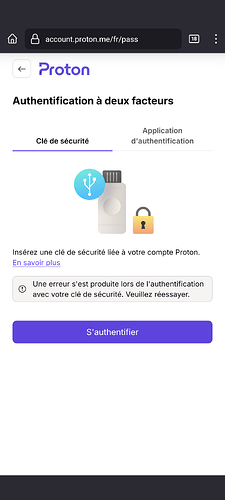Hello,
Has anyone been able to get a Yubiko Security Key C NFC to work with iodéOS?
I only get an error message:
NFC & Android Beam are enabled.
On a legacy smartphone, a notification is displayed asking you to approach the key until the phone vibrates, at which point the key is recognized.
IodéOS A 4.10, xiaomi 10t pro (purchased from iodé)
BR,
Marc
I cannot get mine to work either. I have several accounts that are protected with Yubi that I have to use “other” less secure methods to log in until the problem is fixed.
I’m on a Fairphone 5. NFC is turned on. It recognizes an NFC “tap”, and asks what app should handle this, but it doesn’t seem to know what to do or how to pass that along to the proper protocols. Oddly, it won’t recognize the USB, though. I have the Yubico app installed, and the key registered in the app as well. But by the time that the Yubico app comes up, the ‘request’ from the other app fails.
It seems to me that this is a microG problem. I saw a post about this on lineageos.
Hi all,
in the new blog, we can read (What is 2FA and which 2FA method should you choose - iodé) :
Why are hardware token better than other methods?
but it doesn’t work with iodeOS, too bad!