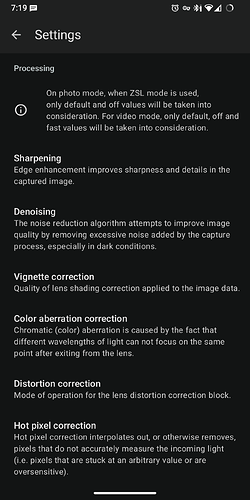Curious to hear your experiences especially in low light conditions with other camera apps you might be using…
I sometime use Open Camera.
Nice pics and a lot of (too much?) settings
had a while PhotonCamera on a galaxy s10e in use which offers Enhanced Image Processing.I found this really good,but is still in beta status and also does not support all devices,but I think you should keep an eye on PhotonCamera
This one:
Works good on my FP4 with iodé 5.8.
Thank you for the suggestion. I installed it on my pixel 6a and I was able to launch the app but it froze when I attempted to switch to the wide lens. It seems the app has been in Beta for a few years now but I will keep it mind for sure…
I use the BSG version 9.2, which also works with wide angle on the 6a.
I haven’t tried version 9.3 yet.
Thanks for sharing, I have also installed v. 9.2 myself and will be trying it in the next few weeks…
I always use the current version here:
If not mistaken this is as same as Secure Camera in Aurora. The app id is a definite match to what I had already downloaded from Aurora…
Yes
I use a gcam mod: MGC 8.1 by BSG for Samsung’s s10e
Thanks for your suggestion.
I also tried Photon Camera on my Sony XZ2 premium. Unfortunately any try to take a picture gives “Failed” message so it’s no use. I can change/see all cameras but cannot save pictures/videos.
Looking at the about I’ve found a list with supported devices; almost all are chinese (Xiaomi, Oneplus) and only a few Samsungs. There iare no Sonys and no Pixels…
App looks promising. Build version I installed (0.72.5546) is from today
You may need to go to app permissions and enable for camera, photos and media, etc.?
Permissions are granted. When starting the app I’m sometimes warned that I’m on an unsupported device.
But thank you for your suggestion; that could have been the problem.
I have a Pixel 7 Pro now for testing. With top tier cameras it will be a good test for different camera apps. I have noticed some post processing settings in Aperature, the default los / iodé app. Have you looked at those to see if they can help you?
Hi.
I’m not sure what you mean. I’m interested in a cleaner output, better exposure, better white balance from the sensor rather than all sorts of effects in post processing. I don’t process my photos but if I would it would be on a computer.
Manufacturers tweak their cameras much better than a general approach of an app supporting “all” phone cameras.
My (quite possibly) inaccurate understanding is that manufacturers heavily process images and the resulting captured images are far from what the raw sensors are producing. So maybe “post” is not quite the right word but it is processing none the less. Since photos are saved in a lossy .jpg format, that is where we find problems, since you can’t go back to “raw sensor data” and apply different processing. Does that sound about right?
Here is a screenshot of what processing options are in Aperture if you go to the advanced settings section. Some of them may be worth trying. They all have options of “default”, “off”, “fast”, and “high quality” - not sure how slow it would get but if you selected “high quality” on the ones you care about it would be worth seeing if the speed is still acceptable:
I’ll need to do more digging however, I do know many that want the best quality photos possible, I hope the answer isn’t that Google Pixel Camera is needed ![]()
I am not a photography expert but a regular user. Pixel Camera App has long had a functionality called HDR processing. You can look it up and learn about a bit more. But it essentially it uses a bunch of pictures to select best of the details in darker areas of the frame etc and overlays those into one frame in the end. I do not think Aperture has this functionality…
Check out GCam Hub (This is a Google Camera Port site with downloads from several sources.)
(Google Camera Ports Download)
My setup:
Phone: Google Pixel 7 Pro
OS: iodeOS 6.1 (Android 15 - March 11, 2025)
I have tried several cameras from this site and many work very, very well. I currently have ver 9.2.113.585804376.14 from com.agc.gcam92 installed - works great except for Gallery integration.
I have tried/used the stock iode camera (LineageOS), GrapheneOS camera, OpenCamera, Fossify camera, and some others. In my opinion, Google has the most features and produces great pictures AND can be reasonably de-googled.
I (as many others) work to find the best camera to take the best pictures from my phone that I can. However, realize that if you truly want excellent pictures…NO PHONE CAMERA will ever touch a SLR/DSLR. The glass simply is not there…and never will be (two different categories totally).