iodéOS 2.0 (Android 11) on Sony Xperia XZ3 ‘akatsuki’
Sony’s stock Android 10 has not been an issue for me for a while. I like to switch from ’ The LineageOS Project’ LineageOS 18.1 via ‘microG Project’ LineageOS-for-microG 18.1 to iodéOS 2.0 (Android 11). The changeover was short and painless by the way…


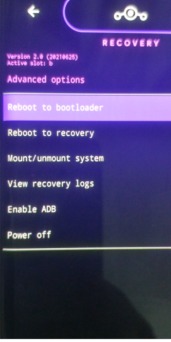

Top row of pictures from left to right: Sony Stock Android 10 | iodé-Recovery 2.0
Bottom row of images from left to right: iodéOS 2.0 (Android 11).

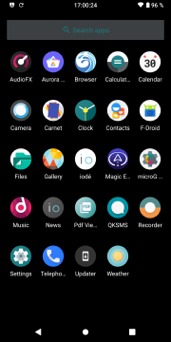

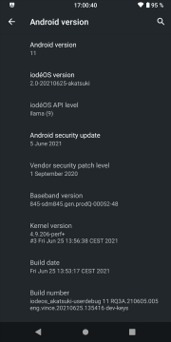
.
Proposal
5. fastboot flash boot_a | boot_b boot.img (boot-akatsuki.img)
Rename boot-akatsuki.img to iode-2.0-20210625-akatsuki-recovery.img