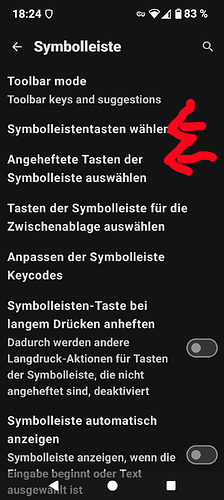Hi!
Today there’s an update for HeliBoard to version 3.1-iode.16 on the IodéOS F-Droid repository.
Unfortunately the voice input toolbar key is now gone, even though it is still activated in the toolbar keys settings.
Any suggestions?
Steps to reproduce:
- Update HeliBoard to version 3.1-iode.16 with F-Droid
- Open HeliBoard
- Expand the toolbar in order to tap the microphone key to start voice input.
Expected behaviour:
The toolbar shows the voice input key.
Actual behaviour:
The toolbar does not show the voice input key.
Device model:
Fairphone 5
iodéOS version:
6.4-20250521-FP5
you have to activate it twice
It still doesn’t work since the update from today on my FP5.
I just installed HeliBoard 3.1 (3101) from Github and here it’s working.
@vince31fr
The bug is therefore probably in Iodé’s version.
By the way, HeliBoard 3.0-iode.16 (3024) got rolled out with iodéOS 6.4 but isn’t in the F-Droid repo. Since today there’s HeliBoard 3.1-iode16 (3117) in the repo. Both versions “-iode16”?
After update heliboard, all my individuell Settings are gone,
Keyboard Layout, colors, etc.
Heliboard backup restore helps me.
The voice input toolbar key has reappeared in HeliBoard 3.2-iode.18 (3219) that got rolled out with iodéOS 6.5.
Thank you!