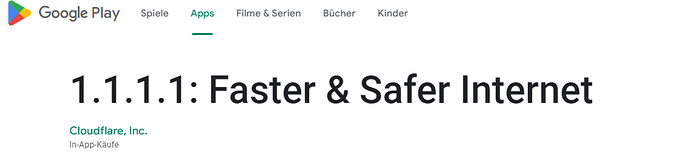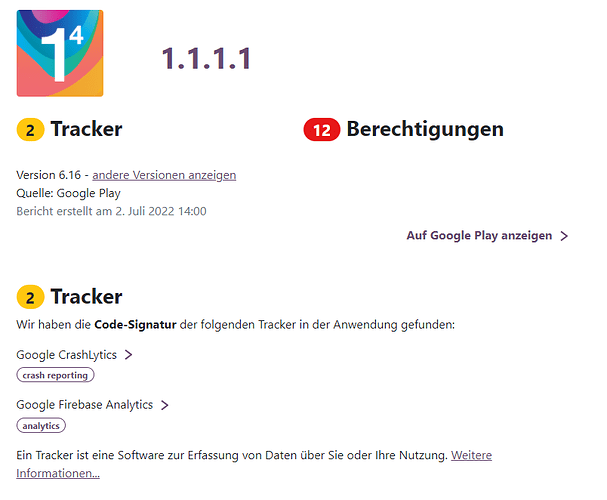I’m trying to change the DNS my phone uses. I see it can be done manually but there are more options on an app where I have an account by Cloudflare here:
Unfortunately the app will install but then I can’t accept their terms of service. I’ve tried disabling the iode’ firewall and rebooting but it still won’t work.
Any ideas of how I can get it working?
Marty
Google device registration and Cloud Messaging must be enabled in microG settings.
That worked-thanks! My Google device registration was turned off but the Cloud Messaging was on. It didn’t work till I dropped the iode’ firewall. Now it is back up now that the app is running!
Marty
Why using this?
But
the biggest trackers ever…
what is “safer internet” in this context!?
why not using e.g. quad9 as privateDNS settings?
and iodé is using it also as fallback dns
just my 2 cents…
don’t want to patronize you, just wanted to address it
1 Like
Thanks for the tip!
I never heard of them but setup my phone to use them now by manually configuring following directions below their app:
Here is a direct link:
Marty
1 Like