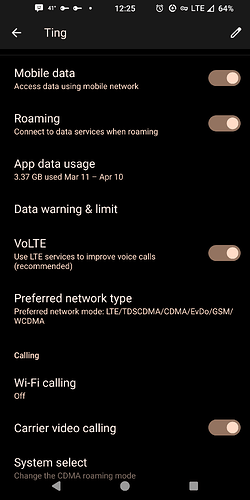My Sony Xperia XZ3 was designed so that the screen curves on the sides making it difficult to press on the sides of the screen when a tempered glass protector is on the phone. I am running iode’ 4.10 and am wondering if I can change the resolution on this phone so that the phone width shrinks to only fill the flat area on my phone screen?
Marty
You can change the resolution in display settings or developer settings
But that does not change the screen width.
What you want is a border and that cannot be done
1 Like
A border sounds right. I do see that in display settings I can make that less and it appears to effect the width. I did lessen that a bit and it has a bit better sensitivity. I will eventually get around to putting a better tempered glass on there too which may help because I didn’t get it applied exactly right.
Marty
Hi!
Sorry for the sideways recommendation but I think a wallet/flip case for the phone - which better protects - would negate the need of use for a tempered glass. Then you wouldn’t have such a problem…
I have never installed tempered glass protectors on my phones yet I didn’t break any in more than 10 years.
How good is it Iode on XZ3?
1 Like
I’ve had iode’ on this Sony Xperia XZ3 since I bought it off ebay 3 years ago and had it in a shockproof case that did a good job protecting it as the front was covered with clear plastic. I do drop my phones a lot (cracked the screen on 2 of my previous phones) and so the case was dented and scuffed on the XZ3 and it is not made anymore. So I got a flip case like you recommended a couple weeks ago and it came with a tempered glass protector which has already proved useful as I knocked the phone off the table it was on when the alarm woke me and the phone landed on the glass front while the case was open!
I do like the performance of iode’ on the Sony Xperia XZ3-it boots real fast unlike other phones I’ve used with custom ROMs. This is my 4th Sony Xperia and I think this is the best I’ve had. It is almost 6 years old now but everything on the phone works perfectly. I use smart charging (charging control) that iode’ offers and have it set to only charge up to 80% so the battery doesn’t get hot. I use an app called DevInfo which says my battery health is good. BTW, like most phones this battery is integrated into the phone and not easily replaceable. I also use gestures to turn the screen on/off and bluetooth speakers with volume control so that the buttons on the phone don’t break.
Hi
Thanks for the info. I used a Sony XZ3 on /e/ OS for more than a year (and many-many other phones).
My favorite is XZ2 premium however it’s not supported by Iode.
I have actually not used Iode OS yet but I plan to install it on a Samsung S9+ when the Android 14 arrives.
I still have a XZ3 in poor physical shape (bought like that) that sometimes reboots so I was considering putting Iode on it to compare the systems, so that is why I’ve asked.
And regarding flip-cases there are variants having a “latch” that prevent them from “opening”. I guess it depends a lot on the luck and care but my wife cracked a protector on a S9+ while dropping it very weirdly even if it had a fli-case…
I advise you not to sleep near your phone or other strong radio emitters (like wi-fi router) as almost any man-made radiation has bad influences.
And sorry for the off-topic but does your XZ3 support VoLTE ?
Maybe. My phone provider emailed me a while ago that this phone would not work on their then new VoLTE system but it does with iode’. Now in iode’ they have a menu in settings>sim that has a VoLTE setting that I can turn on. However, when I dial : * # * # 4636 # * # * and check the phone info the VoLTE provisioned is dimmed.
So, it appears to work but is still dimmed so I’m not sure. Hopefully it’ll work for u!
Well I recommended someone a XZ3 for VoLTE and it turned out it doesn’t work. You can check (if you’re curious) by setting LTE only for mobile connection and then try to call someone.
It can probably run only on USA firmwares…
I took a screenshot of my mobile settings in iode’. My LTE is the only internet connectivity I have right now. My cell phone provider is Ting and so that shows up on this screenshot.
This is in Settings>Network & Internet>SIMs. I am in the USA.
Also, maybe it’s an issue with some providers. This is the link to Ting. It is pay as u go per month. No contracts. I have the $25/month option and they mail u a new SIM card. No stores but they do tech support online using chat:
https://tingmobile.com/
I bet u have to mess around with the APN settings for the phone provider being used. I use Ting and they have instructions needed for their network:
https://help.ting.com/hc/en-us/articles/205428698-APN-setup-guide
You’re issue is probably common but most people give up rather than posting here. Hopefully the phone provider your friend uses has posted their APN settings!
Guys, it’s not thread topic
I took your advice and took that tempered glass protector off the screen since I have a flip case for protection. I then reset the display settings and it works perfectly again! The case has a magnetic closure so it is always closed and doesn’t get hot because of iode’s smart charging.
Marty
Hi
Apparently forgot to check this topic but I’m glad you solved your problem.
Preventing phone from getting hot while charging has more to do with the power supplied by the charger rather than the “smartness” of a phone OS. I charge my phones (when possible) with a “slow” wireless charger.