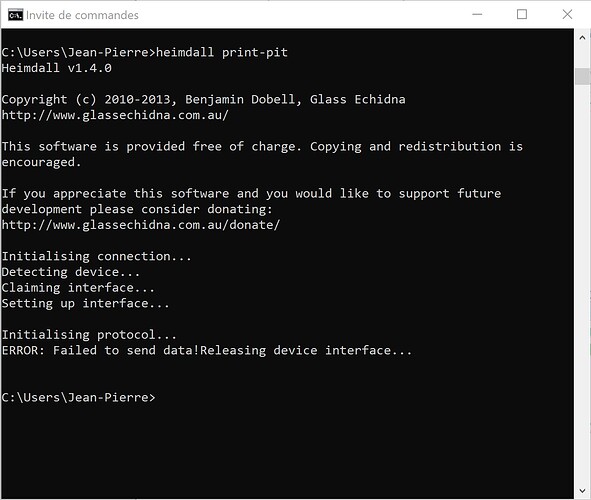trying print-pit I get the following error… what is going wrong ?
@velologiste : I don’t know why no KG STATE is displayed.
If you want the full story, read this. Maybe you will find a step I forgot.
Bonne journée !
Cobus.
Right click your terminal icon in windows and select run as administrator
Many thanks to all for all the help provided so far.
As I’m running Win 10 :
Using info in the LineageOS link kindly provided by Nomad on post nr 5, I Installed latest known versions of Heimdall (1.4.2) and Zadig (2.8) that are not provided on the “official” Heimdall website (glassechidna)
Now I’m trying to use Zadig to install the right driver on the S10 but I am wondering
→ should I use Zadig with my S10 in download mode or in “normal” mode ?
In download mode the S10 appears as “gadget serial” with currently driver “libusbK (v3.1.0.0)” installed
In “normal” mode there are two “Samsung_Android” devices :
- one that has the driver “dg_ssudbus (v2.19.1.0)” installed
- another that has the driver “ss_conn_usb_driver2 (v2.19.1.0)” installed
For each one I have the choice to replace the installed driver with one of the following :
- libusbK (v3.1.0.0)
- USB Serial (CDC)
- WinUSB (v6.1.7600.16385)
- libusb-win32 (v1.2.7.3)
That makes a lot of possibilities and I haven’t found any indications yet on what to do next… who knows what to do ?
I found the answer on Reddit and managed to complete the installation !
→ In “normal” mode, use Zadig (2.8), select device using dg_ssudbus and replace driver with WinUSB
- then, running terminal as administrator and rebooting in DL mode,
heimdall print-pit went to the end and rebooted the S10 which confirmed that the connection was running. - From there, flash recovery using --no-reboot argument
- Reboot in recovery using bigsby+vol up+power while connected to the pc
- Install from adb on device and type adb sideload “romname”.zip
and voilà !
Thank you so much to all for your help !