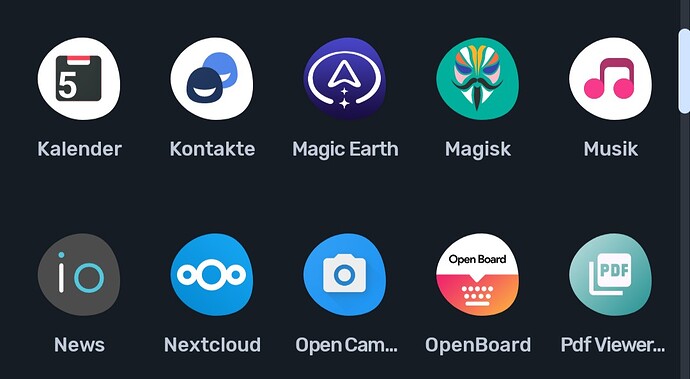Hi there dear Iodé community ![]()
I’m a proud iodé user on my Fairphone 4 since a few months now.
I’m very happy with the ROM and all its features.
One thing is weird though and maybe someone could explain it to me.
Open Board is included in the ROM as far as I understand and its settings are therefore accessible through the systems settings. So far so good.
But the strange thing is that open board also is shown as a normal app in my app drawer (see screenshot). When I open it it just shows me the same settings as if I would access them via the system settings.
I’m not sure but I think in the beginning after I flashed the ROM it was not there yet. It only appeared a few days later as far as I remember.
Now I also flashed iodé on another phone and there open board is not shown as a standalone app.
Is there a possibility to hide the open board app again so that I can still use it but it is only shown in the system settings?
Thank you very much in advance and have beautiful new year!
Cheers
DC