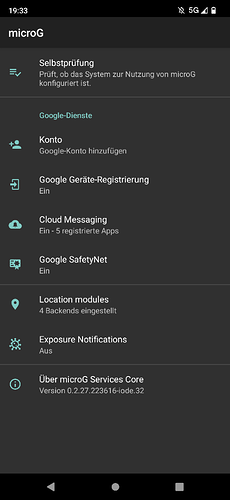Dear all,
I installed iodéOS on a stock ROM Fairphone 4. Since then the bootloader cpmplains that the OS has been manipulated, but that is no issue.
The issue is that one banking app reports a jail break and refuses to work.
Is there any workaround to make such apps work again?
If I would buy a Fairphone 4 with pre-installed iodéOS, would it also be considered as jailbreak?
Hi @andi, did you activate microG? (Settings / System / microG)
Hi @Guillermo,
I did not touch microG after the installation. I think it is active, see screenshot.
I think you are right. Does Self-Check (Selbsprüfung) showing good results?
Yes, all checkmarks are checked. I think that’s good ![]()
banking apps are the most horrible apps ever.
some works, some not, some works today but maybe not any longer after an update of the app.
thats’s it.
you did al right, but you are unlucky that you have a banking app that doesn’t work
what bank is it?
That’s what I suspected somehow. Unfortunately it’s the app of one of my clients, so I cannot avoid it.
As a workaround I can still use my old phone, so I do not have an urgent issue right now.
There is the other question regarding the bootloader complaint. Does the bootloader of a pre-installed phone also complain about iodé?
The screen shot at the end of this article shows what I mean:
https://islers.ch/blog/iodéos-auf-einem-fairphone-4
Yellow screen is normal
I got FP4 with preinstalled iode os and all things works okay (only snapchat dosnt work), safetynet show okay results and banking apps works fine. When i gry turn on my phone it show the screen about different ROM like on the last screenshot
It’s the yellow screen and it’s absolutely normal and no reason to fear.
It happens always, when booting something different then stock and bootloader is locked.
In all custom ROMs, like DOS, GOS, iodéOS, eOS…
I know, thanks ![]()
I have eOS running on a FP2 and there no such warning is shown during startup. As I know there are multiple ways to install custom ROMs. I think eOS was installed as a “sideload”. But to be honest, when installing eOS on the FP2 and installing iodéOS on the FP4 I just followed the instructions found in the www without really understanding what I was doing.
I bought fp4 with iode os preinstalled and got this message on startup, but phone works fine. I think the phone checks the hash of the system image or something like that. If you have a custom ROM, the phone detects it. If the phone has had an official ROM and the system has been tampered with, it informs the user. This is a nice option for me.
FP2 is to old. Back then it wasn’t in the bootloader
You are absolutely right, thank you. Maybe the following link can be made sticky: