When I install iode-2.2-20211108-star2lte-recovery.img and want to reboot into iodé Lineage-Recovery again to confirm, the recovery stops,
rebooting to recovery
Screenshot: rebooting to recovery
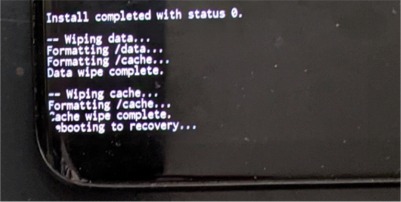
which means the boot process does not take place - the system is frozen.
The only way to boot into the recovery is to press the hardware buttons POWER + VOL(up) + BIXBY.
Note: The iodé lineage recovery iode-2.2-20211117-a5y17lte-recovery for the Galaxy A5 2017 works as it should.