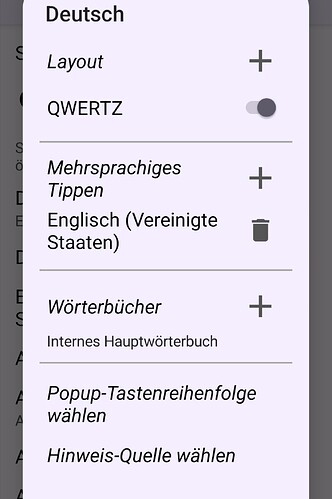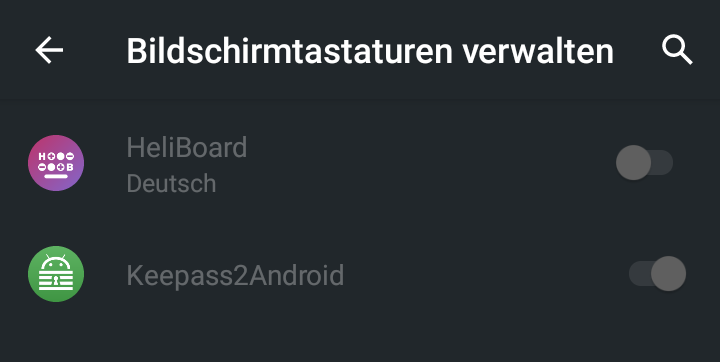To all beta testers who don’t follow discussions in the matrix telegram group.
A new v5 beta will be out this morning, including a solution for the keyboard replacement for people running stable releases. What I mean: people actually running on stable will have their keyboard replaced in the next stable release (or this beta), a priori without issue.
BUT: people having installed the latest beta versions might have exactly the same problems with this new beta. If everything goes well, it should be the end of these disagreements. We are sorry for that, but that’s what beta builds are made for… testing builds in real conditions, with different installed apps/settings/etc, which may raise unexpected issues.
Beta testers play a fundamental role, and we are really grateful to everyone taking the risk to break their system for testing new builds! Which fortunately happens very rarely, to the best of my knowledge… Once again, many thanks to you all!
So, be careful before updating to this new beta. At least, install an alternative keyboard.
3 Likes
I was wondering if there is a changelog for betas?
So I may skip a beta or two, if the only thing that changed is not relevant on my phone/situation.
1 Like
I am in that channel 
What I am talking about is a real changelog, like:
5.0 (HF xyz, date)
- Did something
- Fixed something else
- Updated everything to Z
1 Like
Had the same problem. OTA Update to idoe5. No Keyboard access. Only HeliBoard was installed but couln’t be activeted… So ist was my luck that i have a BT Keyboard, so i was able to install one from the Store…
I think that this is a bug in the update process.
Same issue here:
OTA Update to iode5.
After rebooting no keyboard available, neither OpenBoard nor HeliBoard.
Also opencamera is still the camera app, aperture is not installed.
Seems to be same major issues in the upgrade at least for the FP4… 
Go to Settings, Keyboard, Heliboard, Helibord Settings, and click anything in the Settings, for Example deactivate Layout and reactivate it. Then it should work.
Also can’t activate Heliboard after updating to iodeOS 2.21 (24th April) on Teracube 2e.
Keepass2Android comes with an own keyboard, which is active now.
Can’t change anything here:
In Settings - Bildschirmtastatur:
You can’t tip on the icon “Heliboard”?
Hi ! Same for me on my FP3, after iode OTA stable update there was no HeliBoard app visible, it was only in the keyboard list but disabled and greyed out, with no way of activating it. Changing Heliboard settings didn’t help.
Hopefully I had a speech to text keyboard installed and could go to f-droid to install another one. When I activated Unexpected keyboard, Heliboard got automatically activated at the same time, and I can now choose any of those keyboards.
Maybe it’s a bug for those who have other keyboards installed before the update ?
TLDR: manually install HeliBoard through FDroid
I had the same problem with the 4.11 Update on my S10e
OpenBoard had been uninstalled and HeliBoard was installet, but nut enabled and grayed out so i couldnt enable it
But I could access the Keyboard apps settings (and my settings from OpenBoard had been carried over)
Cleaning data and cache didn’t help
I manually installed HeliBoard from FDroid, that gave me a second instance in the keyboard selection menu that I could activate - which automatically activated the preinstalled one as well
Afterwards, I was able to unistall the FDroid version and the preinstalled one stayed active
2 Likes
Fully agree, this was the only possible way which helped me to solive this issue.
1 Like
Thanks, this also worked for me