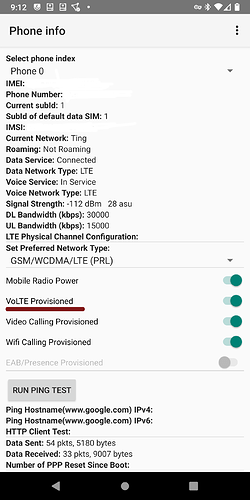I’m having trouble getting iode’ 2.1 installed on my Sony Xperia XZ3. I am trying to follow the instructions HERE:
https://iode.tech/en/iodeos-installation/#1624718890911-3171f3e0-fd15|sc-tabs-1635032598454
I successfully was able to get my phone bootloader unlocked. I am using a computer running Linux Mint and have the Android package tools installed using synaptic. From a terminal fastboot devices shows my phone is detected but I get this error from fastboot after that:
tux@Helm:~/Downloads/iode$ ls
boot-akatsuki.img
iode-2.1-20210828-akatsuki-recovery.img
iode-2.1-20210828-akatsuki-recovery.img.sha256
iode-2.1-20210828-akatsuki.zip
iode-2.1-20210828-akatsuki.zip.sha256
tux@Helm:~/Downloads/iode$ fastboot flash boot_a | boot_b boot-akatsuki.img
boot_b: command not found
unknown partition 'boot_a'
error: cannot determine image filename for 'boot_a'
What should I do to get a recovery on here so I can successfully install iode’?
Marty
Hi,
Indeed you need to do two different commands:
fastboot flash boot_a boot-akatsuki.img
and
fastboot flash boot_b boot-akatsuki.img
I’ve changed the readme to make it clearer
That worked to get me to a recovery. However, a good nandroid backup of stock should be made before formatting your device and it seems that is not possible with this recovery…it just says version 2.0 so I don’t think this is TWRP. I will first try to get TWRP on this to make a backup and then come back to this recovery.
Thanks for your help Antoine!
Here’s what I did to just boot TWRP from memory. First get TWRP for this device. I used TWRP 3.4.0 for stock Sony and Android 10 since that is what I have and then extract the .img file:
TWRP 3.4.0
First you want to disable the lock screen. Then just flash it to memory so doesn’t interfere with iode’ recovery:
fastboot boot twrp-akatsuki.img
I had to issue that command twice from upload mode (plug in the phone to the pc while holding volume up button till LED turns from red to blue). When that command works, your phone will start to TWRP recovery and then go into backup. I backed up all partitions to get a huge backup. I followed this guide:
TWRP backup guide
EDIT:
There were too many partitions selected I think because it ended in error. I am backing up again but with less partitions. I searched some older posts and they omitted the vendor image and the OEM partitions seem to be a Sony thing. I am backing up the partitions that are agreed on and those are boot, system and data.
EDIT2: I get an error backing up just about all those partitions. I’m not sure if that TWRP file is bad, but I’m just going to install iode’ without a backup.
Iode’ did install just fine and I like that this Sony phone has the VoLTE working!!
Marty