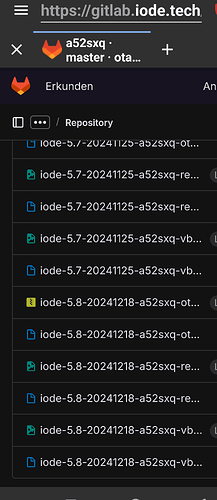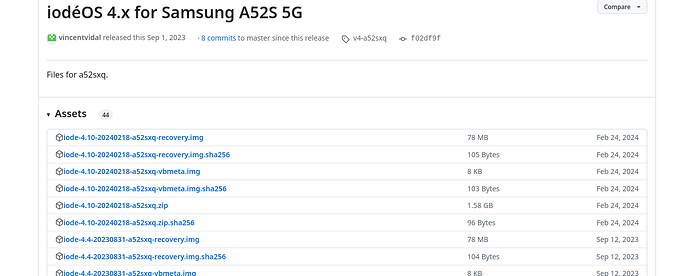Hi All, please, i am trying to find instructions on the Iodé OS page on how to install the OS on an android phone step by step, more specifically a Samsung A52S. But I haven’t been able to find such page. I found only how to download the web installer.
Thank you! Please, on this page, which file should i download? There are 6 files from February 24, 2024 (the most recent upload). Should i download all 6 files?
hi Gus
the one from December 18th, 2024
the ota
the recovery
the vbmeta
and then proceed as described.
Hi evidence-it. thank you for replying. For the A52S 5G i only seee files from February 24, 2024. I wish i could share a screen shot.
I just remembered… have you looked at github or gitlab?
you have to go to gitlab
I am using linux.
I followed the below instrctions i got from this link: ota / ota · GitLab
A52s 5G, Galaxy Tab S5e (LTE/Wi-Fi)
- Update the stock firmware to the latest
- Unlock OEM in developer settings
- Activate adb and type
adb reboot bootloader, or shut down phone and pressVol+ + Vol-while plugging to computer - In Download Mode (DL), long press
Vol+and unlock bootloader - Download the latest
iode-[...]-vbmeta.imgandiode-[...]-recovery.imgfrom (iodéOS for A52s 5G | iodéOS for Tab S5e (LTE) | iodéOS for Tab S5e (Wi-Fi)) and rename them asvbmeta.imgandrecovery.img. Create tar files from them:tar cvf vbmeta.tar vbmeta.imgandtar cvf recovery.tar recovery.img - Reboot to DL mode, and flash with Odin
vbmeta.tar(select it in AP) and thenrecovery.tar - As soon as the flash ends, quickly press
Power + Vol+buttons altogether to directly reboot to recovery - From recovery => Factory reset => Format Data/factory reset
- From recovery => Apply update => Apply from ADB =>
adb sideload <rom.zip>(iodéOS for A52s 5G | iodéOS for Tab S5e (LTE) | iodéOS for Tab S5e (Wi-Fi))
take the link under point 5
then you will get to the releases