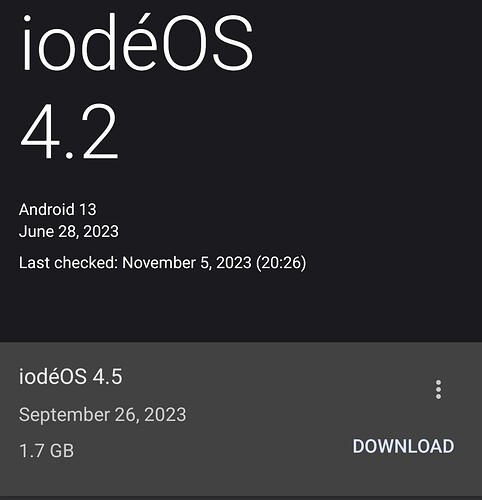Hi Community.
The installation guide on the iodeOS website is out out of date as the last version of the zip download file that includes all the image files separately and the flash-all.bat file is from Jun 29. The 2 newest versions include only the payload.bin file. I tried to flash it with the FastbootEnhance Tool as described here: How to Flash ROM & Unbrick OnePlus via Fastboot Enhance Tool
But the phone would not boot, so I recovered it with MSM Tool to stock ROM.
So my questions: Should I try to install the version from Jun 29 with the flash-all.bat file, would that work for sure with the latest version of OOS as well?
And if not how should I install the newest version? i also tried twrp but with all the descriptions that I found - they all suggested for example to wipe the phone but I got an error and I found out that this is not applicable to A/B partition system - so all the tutorials I found where pretty much useless. is twrp the way to go and if so how to install the latest version of iodeOS on Oneplus9 with it? You boot twrp via fastboot and dont wipe, and then you sideload the zip file containing the payload.bin and execute it?
Anyone that has done it on Oneplus 9, please help! Thank you very much!!!
Hi,
I’ve sucessfully installed IodeOS on my OP9 pro by following the instruccions on the site. You just need to unpack the iode-[...]-fastboot.zip) file and place these on the same file of the adb tools (Yes, the June 29 one). Then you just need to execute flash-all.sh (linux) or flash-all.bat (windows) and the Script will install all the necessary stuffs.
Then I tried to relock the bootloader with the command “fastboot flashing lock” but the phone started to reboot in loop so I leave it unlocked. If anyone know any way to relock the bootloader without the reboot loop, please let me know.
I may explain the problem.
We actually host all our builds on github, but op9/pro fastboot packages now exceed the maximum file size: that’s why the latest ones are missing. We’ll have to change the hosting…
So yes, installing the june fastboot package should work, and then install the latest OTA.
@lzacarias : relocking op9 bootloader is no more possible since, I think, Android 12. Something changed probably in the firmware which prevents doing it.
1 Like
Correct.
6t is, as I know, the only one where it is still possible.
1 Like
Thanks for the heads up @vince31fr and @AlphaElwedritsch
thank you very much, it worked great this time! but I have one problem - when I try to install the OTA update it says: download failed, pls check your internet connection - but I am connected
(edit) i checked the download link - of cause it doesnt work because it tries to download the iode4.5 version from github but you seem to have removed it from there. I saw it up there one week ago but now the last version is 4.4
Should I wait till you upload the 4.5 version again? Or should I manually install 4.4?
check the settings of the updater app (long press on updater icon. App-Info)
Sometimes it has not activated the network connections in mobile data and Wifi
No, thats not it. When i click on “copy URL” i can see that it tries to download iode4.5 on github but they removed the file there
Thats the url: https://github.com/iodeOS/ota/releases/download/v4-lemonadep/iode-4.5-20230926-lemonadep.zip
I know it was there a week ago as i have downloaded this file onto my PC. But now 4.4 is the latest version on github
Does anyone have a solution for the update not working?
As you can see the updater tries to download iodeOS 4.5 but the latest version on github is 4.4 altough i know there was 4.5 up there as i have downloaded it unto my laptop. So it seems they took it off again.
Last stable is 20230824
Last beta is 20231103
Maybe the later stable was withdrawn due to issues
But it should come with next stable today or tomorrow
1 Like
so I guess that means in general its not a bad advice to wait a bit before downloading an update, just to be on the save side that there are no bugs (I guess that would have been a bummer to install the last one if they had issues) 
@baschmir
New stable available:
1 Like