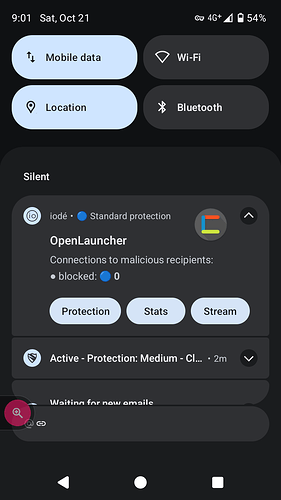The iodé protection app has flagged OpenLauncher, which is my default launcher, and the notification cannot be swiped away.
Clicking on the notification takes me to the iodé app, but OpenLauncher is not listed, so I cannot adjust the protection level.
The notification persists even after reboot, and is just taking up space.
Any suggestions?
Thanks.
(New iodé user)
In iode APP under settings you can disable this notifications
This:
OpenLauncher is already turned off in Notifications. (EDIT: I mean in the main Settings > Notifications section. And right, it’s not listed in the iodé app, since it doesn’t connect to the internet, which makes the notification all the more baffling.)
P.S. Clicking on the notification to go to the iodé app generates a pop-up that reads:
“Inactive application - This application has never accessed the network, and therefore remains unknown for the iodé app.”
[deleted - erroneous]
Yes, I saw that in the iodé app. But if I disable notifications there, I’ll be disabling ALL notifications from the iodé app, won’t I? I would like to keep them active (but not the one in question).
That disables ALL notifications from the iodé app.
OK, now I understand. So with those notifications enabled, there will always be an iodé protection notification displayed in the dropdown, and it will change to correspond to whichever app is on my screen.
Thanks for the explanation. I’m used to being able to swipe away notifications after I’ve looked at them.
1 Like