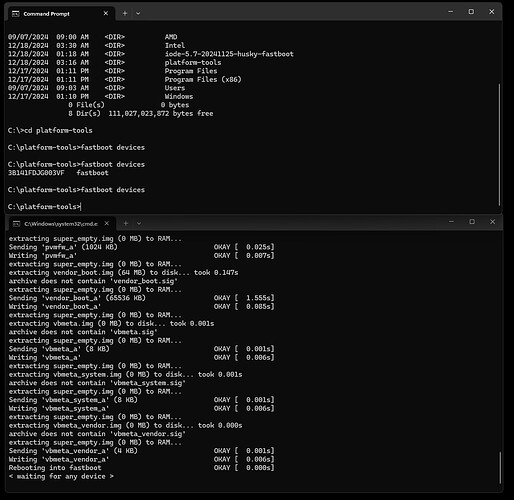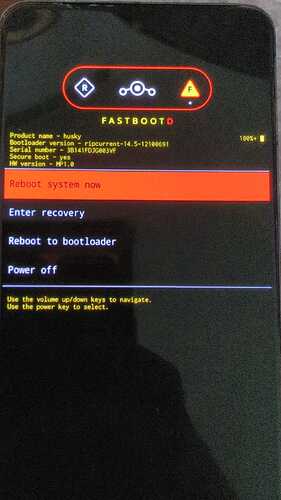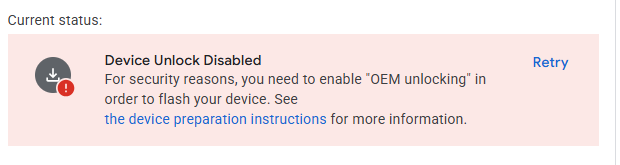Hello everyone,
I recently faced a critical issue while flashing IODE OS on my previous phone, which is now completely unresponsive. I’m hoping for guidance to avoid repeating the same problem with my new phone (Pixel 8 Pro 1TB).
What Happened to My First Phone:
- I used the IODE installer to flash the OS.
- The installer rebooted the device 3-4 times.
- During installation, the logs displayed “Waiting for device”, and the phone screen showed options like “Reboot in Fast Mode” and “Bootloader.”
- I chose Fastboot Mode.
- After this, the device restarted a few times, displaying the Google logo, and then became entirely unresponsive.
- Now, it only appears as COM Port 9 in the Device Manager, and there’s no display or response at all. The battery was fully charged at the start.
Current Situation with My New Phone:
- I now have a Pixel 8 Pro (1TB) and am carefully following the manual instructions on the IODE website.
- However, during the installation process, the installer again gets stuck on “Waiting for device”, and the phone shows the same screen with Fastboot options.
- I am really nervous about continuing and potentially bricking this device too.-
Key Concerns:
- Why does the installer stop and show “Waiting for device” repeatedly?
- What’s the correct action when the phone shows options like “Reboot in Fast Mode” and “Bootloader”?
I have screenshots of the process and logs for reference if needed. Any guidance or suggestions would be greatly appreciated—I don’t want to risk bricking this phone as well.
Thank you in advance for your help!
Warning: skip copying bootloader_a image avb footer (bootloader_a partition size: 0, bootloader_a image size: 18118264).
Sending ‘bootloader_a’ (17693 KB) OKAY [ 0.403s]
Writing ‘bootloader_a’ (bootloader) Flashing pack version ripcurrent-14.5-12100691
(bootloader) flashing platform zuma
(bootloader) Validating partition ufs
(bootloader) Validating partition ufs
(bootloader) Validating partition partition:0
(bootloader) Validating partition partition:1
(bootloader) Validating partition partition:2
(bootloader) Validating partition partition:3
(bootloader) Validating partition bl1_a
(bootloader) Validating partition pbl_a
(bootloader) Validating partition bl2_a
(bootloader) Validating partition abl_a
(bootloader) Validating partition bl31_a
(bootloader) Validating partition tzsw_a
(bootloader) Validating partition gsa_a
(bootloader) Validating partition gsa_bl1_a
(bootloader) Validating partition ldfw_a
(bootloader) Validating partition gcf_a
(bootloader) Flashing partition ufs
(bootloader) Flashing partition ufs
(bootloader) Flashing partition partition:0
(bootloader) Flashing partition partition:1
(bootloader) Flashing partition partition:2
(bootloader) Flashing partition partition:3
(bootloader) Flashing partition bl1_a
(bootloader) Flashing partition pbl_a
(bootloader) Flashing partition bl2_a
(bootloader) Flashing partition abl_a
(bootloader) Flashing partition bl31_a
(bootloader) Flashing partition tzsw_a
(bootloader) Flashing partition gsa_a
(bootloader) Flashing partition gsa_bl1_a
(bootloader) Flashing partition ldfw_a
(bootloader) Flashing partition gcf_a
(bootloader) Loading sideload ufsfwupdate
OKAY [ 0.204s]
Finished. Total time: 0.635s
Rebooting into bootloader OKAY [ 0.000s]
Finished. Total time: 0.007s
< waiting for any device >
Warning: skip copying radio_a image avb footer (radio_a partition size: 0, radio_a image size: 105656460).
Sending ‘radio_a’ (103180 KB) OKAY [ 2.358s]
Writing ‘radio_a’ (bootloader) Flashing pack version g5300i-240308-240517-M-11857457
(bootloader) Flashing partition modem_a
OKAY [ 0.134s]
Finished. Total time: 2.516s
Rebooting into bootloader OKAY [ 0.000s]
Finished. Total time: 0.008s
< waiting for any device >
Erasing ‘avb_custom_key’ (bootloader) avb custom key: erase done
OKAY [ 0.030s]
Finished. Total time: 0.037s
Warning: skip copying avb_custom_key image avb footer (avb_custom_key partition size: 0, avb_custom_key image size: 1032).
Sending ‘avb_custom_key’ (1 KB) OKAY [ 0.002s]
Writing ‘avb_custom_key’ (bootloader) avb custom key: flash done
OKAY [ 0.043s]
Finished. Total time: 0.086s
Warning: metadata type is raw, but ext4 was requested for formatting.
mke2fs 1.46.6 (1-Feb-2023)
Creating filesystem with 16384 4k blocks and 16384 inodes
Allocating group tables: done
Writing inode tables: done
Creating journal (1024 blocks): done
Writing superblocks and filesystem accounting information: done
Warning: skip copying metadata image avb footer due to sparse image.
Sending ‘metadata’ (76 KB) OKAY [ 0.003s]
Writing ‘metadata’ OKAY [ 0.006s]
Finished. Total time: 0.102s
Erasing ‘metadata’ OKAY [ 0.008s]
Finished. Total time: 0.015s
Warning: userdata type is raw, but f2fs was requested for formatting.
F2FS-tools: mkfs.f2fs Ver: 1.16.0 (2023-04-11)
Info: Disable heap-based policy
Info: Debug level = 1
Info: Trim is disabled
Info: Set conf for android
Info: Enable Project quota
Info: Segments per section = 1
Info: Sections per zone = 1
Info: sector size = 512
Info: total sectors = 1979469992 (966538 MB)
Info: zone aligned segment0 blkaddr: 512
Info: add quota type = 0 => 4
Info: add quota type = 1 => 5
Info: add quota type = 2 => 6
Info: format version with
“”
[f2fs_init_sit_area: 648] Filling sit area at offset 0x00600000
[f2fs_init_nat_area: 682] Filling nat area at offset 0x04e00000
[f2fs_add_default_dentry_root:1265] Writing default dentry root, at offset 0x85c00
[f2fs_write_root_inode:1310] Writing root inode (hot node), offset 0x85600
[f2fs_write_default_quota:1397] Writing quota data, at offset 00085c01 (1/2)
[f2fs_write_default_quota:1397] Writing quota data, at offset 00085c02 (2/2)
[f2fs_write_qf_inode:1448] Writing quota inode (hot node), offset 0x85601
[f2fs_write_default_quota:1397] Writing quota data, at offset 00085c03 (1/2)
[f2fs_write_default_quota:1397] Writing quota data, at offset 00085c04 (2/2)
[f2fs_write_qf_inode:1448] Writing quota inode (hot node), offset 0x85602
[f2fs_write_default_quota:1397] Writing quota data, at offset 00085c05 (1/2)
[f2fs_write_default_quota:1397] Writing quota data, at offset 00085c06 (2/2)
[f2fs_write_qf_inode:1448] Writing quota inode (hot node), offset 0x85603
[f2fs_update_nat_default:1485] Writing nat root, at offset 0x00004e00
Info: Overprovision ratio = 0.140%
Info: Overprovision segments = 723 (GC reserved = 721)
[f2fs_write_check_point_pack: 864] Writing main segments, cp at offset 0x00000200
[f2fs_write_check_point_pack: 952] Writing Segment summary for HOT/WARM/COLD_DATA, at offset 0x00000201
[f2fs_write_check_point_pack: 966] Writing Segment summary for HOT_NODE, at offset 0x00000202
[f2fs_write_check_point_pack: 978] Writing Segment summary for WARM_NODE, at offset 0x00000203
[f2fs_write_check_point_pack: 989] Writing Segment summary for COLD_NODE, at offset 0x00000204
[f2fs_write_check_point_pack: 997] Writing cp page2, at offset 0x00000205
[f2fs_write_check_point_pack:1017] Writing NAT bits pages, at offset 0x000003fe
[f2fs_write_check_point_pack:1038] Writing cp page 1 of checkpoint pack 2, at offset 0x00000400
[f2fs_write_check_point_pack:1057] Writing cp page 2 of checkpoint pack 2, at offset 0x00000405
[f2fs_write_super_block:1090] Writing super block, at offset 0x00000000
Info: format successful
Warning: skip copying userdata image avb footer due to sparse image.
Sending ‘userdata’ (97 KB) OKAY [ 0.003s]
Writing ‘userdata’ OKAY [ 0.173s]
Finished. Total time: 2.076s
Erasing ‘userdata’ OKAY [ 1.491s]
Finished. Total time: 1.498s
Bootloader Version…: ripcurrent-14.5-12100691
Baseband Version…: g5300i-240308-240517-B-11857457
Serial XXXXXXXXXXXXXXX
extracting android-info.txt (0 MB) to RAM…
Checking ‘product’ OKAY [ 0.000s]
Setting current slot to ‘a’ OKAY [ 0.094s]
extracting fastboot-info.txt (0 MB) to RAM…
extracting super_empty.img (0 MB) to RAM…
extracting super_empty.img (0 MB) to disk… took 0.001s
Writable partitions are not supported
extracting super_empty.img (0 MB) to RAM…
extracting super_empty.img (0 MB) to RAM…
extracting super_empty.img (0 MB) to RAM…
extracting super_empty.img (0 MB) to RAM…
extracting super_empty.img (0 MB) to RAM…
extracting super_empty.img (0 MB) to RAM…
extracting super_empty.img (0 MB) to RAM…
extracting super_empty.img (0 MB) to RAM…
extracting super_empty.img (0 MB) to RAM…
extracting super_empty.img (0 MB) to RAM…
extracting super_empty.img (0 MB) to RAM…
extracting super_empty.img (0 MB) to RAM…
extracting super_empty.img (0 MB) to RAM…
extracting super_empty.img (0 MB) to RAM…
extracting super_empty.img (0 MB) to RAM…
extracting super_empty.img (0 MB) to RAM…
extracting super_empty.img (0 MB) to RAM…
extracting super_empty.img (0 MB) to RAM…
extracting boot.img (64 MB) to disk… took 0.155s
archive does not contain ‘boot.sig’
extracting super_empty.img (0 MB) to RAM…
Sending ‘boot_a’ (65536 KB) OKAY [ 1.475s]
Writing ‘boot_a’ OKAY [ 0.086s]
extracting super_empty.img (0 MB) to RAM…
extracting init_boot.img (8 MB) to disk… took 0.019s
archive does not contain ‘init_boot.sig’
extracting super_empty.img (0 MB) to RAM…
Sending ‘init_boot_a’ (8192 KB) OKAY [ 0.183s]
Writing ‘init_boot_a’ OKAY [ 0.015s]
extracting super_empty.img (0 MB) to RAM…
extracting dtbo.img (16 MB) to disk… took 0.032s
archive does not contain ‘dtbo.sig’
extracting super_empty.img (0 MB) to RAM…
Sending ‘dtbo_a’ (16384 KB) OKAY [ 0.368s]
Writing ‘dtbo_a’ OKAY [ 0.024s]
extracting super_empty.img (0 MB) to RAM…
extracting vendor_kernel_boot.img (64 MB) to disk… took 0.120s
archive does not contain ‘vendor_kernel_boot.sig’
extracting super_empty.img (0 MB) to RAM…
Sending ‘vendor_kernel_boot_a’ (65536 KB) OKAY [ 1.484s]
Writing ‘vendor_kernel_boot_a’ OKAY [ 0.086s]
extracting super_empty.img (0 MB) to RAM…
extracting pvmfw.img (1 MB) to disk… took 0.007s
archive does not contain ‘pvmfw.sig’
extracting super_empty.img (0 MB) to RAM…
Sending ‘pvmfw_a’ (1024 KB) OKAY [ 0.024s]
Writing ‘pvmfw_a’ OKAY [ 0.007s]
extracting super_empty.img (0 MB) to RAM…
extracting vendor_boot.img (64 MB) to disk… took 0.143s
archive does not contain ‘vendor_boot.sig’
extracting super_empty.img (0 MB) to RAM…
Sending ‘vendor_boot_a’ (65536 KB) OKAY [ 1.470s]
Writing ‘vendor_boot_a’ OKAY [ 0.084s]
extracting super_empty.img (0 MB) to RAM…
extracting vbmeta.img (0 MB) to disk… took 0.000s
archive does not contain ‘vbmeta.sig’
extracting super_empty.img (0 MB) to RAM…
Sending ‘vbmeta_a’ (8 KB) OKAY [ 0.001s]
Writing ‘vbmeta_a’ OKAY [ 0.006s]
extracting super_empty.img (0 MB) to RAM…
extracting vbmeta_system.img (0 MB) to disk… took 0.000s
archive does not contain ‘vbmeta_system.sig’
extracting super_empty.img (0 MB) to RAM…
Sending ‘vbmeta_system_a’ (8 KB) OKAY [ 0.001s]
Writing ‘vbmeta_system_a’ OKAY [ 0.006s]
extracting super_empty.img (0 MB) to RAM…
extracting vbmeta_vendor.img (0 MB) to disk… took 0.000s
archive does not contain ‘vbmeta_vendor.sig’
extracting super_empty.img (0 MB) to RAM…
Sending ‘vbmeta_vendor_a’ (4 KB) OKAY [ 0.001s]
Writing ‘vbmeta_vendor_a’ OKAY [ 0.006s]
Rebooting into fastboot OKAY [ 0.000s]
< waiting for any device >