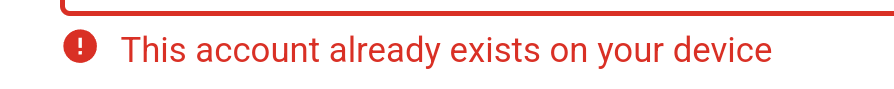Dear Iode Community
My Google Maps app refuces to connect to the internet since last week. Force stopping / deleting app data / completely reinstalling the app didn’t help.
For all other apps, Internet works just fine. The connection type (4G, 5G, WiFi) makes no difference. “Allow network access”/“WiFi data”/… is enabled in the “Mobile data usage” setting. My VPN is turned off.
I feel the issue first occured after I updated to Iode 5.6 on my Fairphone 4, however, this might as well be coincidence. The issue still persists with Iode 5.7 (installed today).
Anybody has an idea where to search, or which setting could be related to this issue?
Support is very much appreciated <3
Hey,
unfortunately, I don’t have any solution. But I can confirm the exact same problem since the last update (to v5.6).
I have a Fairphone 4 5G, Android 14, iodéOS 5.6-20241015-FP4, no VPN active, all the connections in the iodé blocker are “gray”, so allowed, full network access, full location access, cleared cache, cleared data, reinstalled, and so on…
If I find the time I will try to debug this with logcat.
But is anyone else affected, espcially with a Fairphone 4?
Thanks @rtfm98 , good to know that I’m not the only one affected!
My current workaround is to use Google Maps Go (Progressive webapp version of GMaps) instead, however, this is not really satisfying.
Hi ! while not exactly the same problem, I too have an issue with Google maps. When I opened the app this morning, I was signed out of my Google account and I haven’t been able to log back in ever since. Tried clearing cache, data, uninstalling and reinstalling maps & even microG/GMSCore, but nothing works. When maps prompts me to log in, it doesn’t show my account and when I try to log in manually, it tells me an account already exists (see the screenshot). At this point idk what to do lol but I thought maybe our issues are two sides of the same coin
@thecatofficiel right, I didn’t realize this before but it’s the same for me: GMaps doesn’t recognize the active google accounts on my device. Logging out & in again doesn’t help.
Also, Whatsapp fails to do encrypted backups on GDrive for quite some time now, could also be related.
GMail still works, though.
could also be related to the fact that Google blocks accounts when you use the aurora store…
just ask the search engine
Workaround: use an older version.
First uninstall the app.
Then in Aurora store, search for the app, then click the 3 dots (top right corner) and search version 1067793820 and install it.
Don’t forget to allow at least the location permission afterwards.
@Taunite worked, thx! ![]()
Still hope this will be fixed in the future, not to be stuck on this old version.
If anyone knows where’s the right place to report this, I’ll be happy to do it.
Nice.
I guess it’s got something to do with MicroG because I’ve got this problem on a OnePlus 9 Pro with IodeOS as well as on a Pixel 7 Pro with CalyxOS, both with MicroG.
@Taunite Great, thank you for that! i was looking for hours for a solution, that does the trick!
only downside: now I cant check “update all” in aurora story, so I need tap on each app to update them ![]()
In the Aurora settings is a Blacklist manager
There’s an open issue in the MicroG project to fix compatibility with Google Apps:
That’s not a fact - that’s an assertion. The fact that others made the same assertion in posts two years ago, does not necessary make it true.
And un-evidenced statements like that are really not helpful at a time when some Google apps have definitely changed their behaviour related to accounts and Play Services. From the reports I have read, there is no suggestion that these problems are connected to Google ‘blocking’ accounts, and suggesting that they are is just spreading FUD
I also wrote you the following about it.
hi Pete
I don’t use Aurora myself…but I’ve seen several reports about it online…so I just meant it as a possibility.
I type the following into a search engine
Aurora Store Google Block Account
some reports come up. I don’t want to judge whether it’s true or not.
Regards
I just found a topic on e/OS with this
Then please don;t present them as a ‘fact’.
@baschmir If you go to the app update list in Aurora store, just do a long press on google maps and a menu will pop up, where you can put it on the update blocklist. From then on it will not show up and you can do the “update all” feature without worries.
Looks like it’s not MicroG but the signature spoofing patch API usage:
So that needs to be implemented by the IodeOS developers for the next update.
Beta builds including that fix are actually compiling. It will be part of December release.
After the December update of iodeOS I still have the same issue (google maps doesnt connect to the internet). Do I need to make any adjustments to microG? Thanks for any help