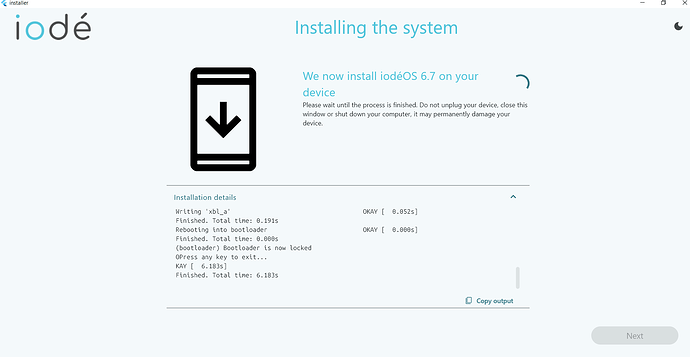Hello,
I’m struggling to install iode on a Motorola G52 phone. The phone had Calyx OS previously but I decided to replace it with iode. I tried running the GUI installer on Windows but it kept failing. I managed to reach the screen on the phone where I choose whether to lock the bootloader. I chose to not lock it (as I assumed iode allows for both locked and unlocked bl on this phone) and I got an “Installation aborted” screen. I then tried with the .bat script and got exactly the same result.
At the end the phone is in the bootloader screen and doesn’t feel bricked (fastboot in Powershell does detect it) but I did not try to reboot it to system to avoid problems.
I have scoured the internet for solutions and did following things (which did not work):
- update adb drivers and usb drivers of my computer
- update adb itself
- try different usb socket
- change usb cable
- run installer/command line as administrator
- try windows 10 and 11
- try on Linux - this actually also failed but with a different result (which I also paste below).
Final lines of the log from Windows:
Warning: skip copying fsg image avb footer (fsg partition size: 0, fsg image size: 16801792).
Sending 'fsg' (16408 KB) OKAY [ 0.379s]
Writing 'fsg' FAILED (remote: 'No such file or directory')
fastboot: error: Command failed
Sending 'hyp_b' (507 KB) OKAY [ 0.012s]
Writing 'hyp_b' OKAY [ 0.012s]
Finished. Total time: 0.042s
Sending 'keymaster_b' (507 KB) OKAY [ 0.013s]
Writing 'keymaster_b' OKAY [ 0.008s]
Finished. Total time: 0.039s
Sending 'logo_b' (10544 KB) OKAY [ 0.240s]
Writing 'logo_b' OKAY [ 0.032s]
Finished. Total time: 0.305s
Sending 'prov_b' (251 KB) OKAY [ 0.007s]
Writing 'prov_b' OKAY [ 0.007s]
Finished. Total time: 0.031s
Sending 'qupfw_b' (75 KB) OKAY [ 0.002s]
Writing 'qupfw_b' OKAY [ 0.006s]
Finished. Total time: 0.026s
Sending 'rpm_b' (507 KB) OKAY [ 0.013s]
Writing 'rpm_b' OKAY [ 0.008s]
Finished. Total time: 0.041s
Sending 'storsec_b' (123 KB) OKAY [ 0.004s]
Writing 'storsec_b' OKAY [ 0.006s]
Finished. Total time: 0.028s
Sending 'tz_b' (4091 KB) OKAY [ 0.095s]
Writing 'tz_b' OKAY [ 0.023s]
Finished. Total time: 0.143s
Sending 'uefisecapp_b' (2043 KB) OKAY [ 0.054s]
Writing 'uefisecapp_b' OKAY [ 0.017s]
Finished. Total time: 0.092s
Sending 'xbl_config_b' (251 KB) OKAY [ 0.007s]
Writing 'xbl_config_b' OKAY [ 0.014s]
Finished. Total time: 0.038s
Sending 'xbl_b' (5115 KB) OKAY [ 0.122s]
Writing 'xbl_b' OKAY [ 0.051s]
Finished. Total time: 0.197s
Rebooting into bootloader OKAY [ 0.000s]
Finished. Total time: 0.001s
FAILED (remote: '')
fastboot: error: Command failed
Press any key to exit...
Final lines of the log from Linux:
Sending 'storsec_b' (123 KB) OKAY [ 0.004s]
Writing 'storsec_b' OKAY [ 0.006s]
Finished. Total time: 0.028s
Sending 'tz_b' (4091 KB) OKAY [ 0.095s]
Writing 'tz_b' OKAY [ 0.023s]
Finished. Total time: 0.143s
Sending 'uefisecapp_b' (2043 KB) OKAY [ 0.054s]
Writing 'uefisecapp_b' OKAY [ 0.017s]
Finished. Total time: 0.092s
Sending 'xbl_config_b' (251 KB) OKAY [ 0.007s]
Writing 'xbl_config_b' OKAY [ 0.014s]
Finished. Total time: 0.038s
Sending 'xbl_b' (5115 KB) OKAY [ 0.122s]
Writing 'xbl_b' OKAY [ 0.051s]
Finished. Total time: 0.199s
Rebooting into bootloader OKAY [ 0.000s]
Finished. Total time: 0.051s
FAILED (Status read failed (No such device))
Do you have any tips how to install without these errors?