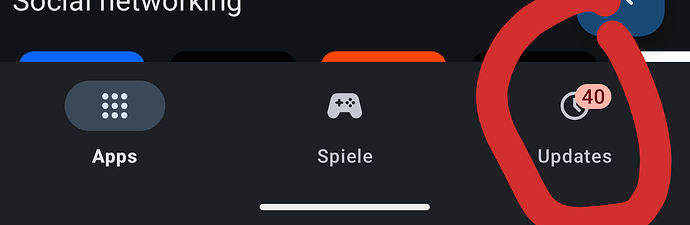Hi. This is my first post here, so I hope I’m doing it appropriately…
I noticed that Aurora Store does not update the apps anymore. When I go into the store app, and go to “updates”, There it says that it doesn’t have updates. Then I click on the “Check for Update” button, and it still says there’s no updates.
Then I go to the settings (top right of screen) and go into “My Apps and Games”.
In this list, when I go through the apps installed by Aurora Store, I find some apps that say “update” and which I can then update from that screen. But obviously this is very tedious work, and it is not how Aurora Store is supposed to work.
Does anyone have an idea what can be wrong here?
Hi, on my S10+ it didn’t work too yesterday, but today it’s OK. Just click on “Updates” in the lower right corner of the App. There is the Update List, and in my Case I may update 42 Apps. Goog Luck!
Hi @hstas,
Thanks for your response. I tried it immediately, this morning, but I could not verify it yet, since this weekend, I went manually along every application in the list (again) to see which ones need to be updated, and then manually updated it (somewhat inefficient, but at least my apps stay reasonably up-to-date).
So, checking again this morning, none needed to be updated…
But I’ll keep an eye out for it. If it proves to be working again (probably later this week), I’ll post it here…
I checked it again, but still found an update manually, that was not shown as an update automatically. So unfortunately it did not work for me.
I have checked the settings several times, and possibly there is something wrong in there, but I don’t see it. Don’t really know what to do with it.
Hi @M-GTR. What version of Iode are you using? Hstas might be using a different version.
I just checked and in my case Aurora sees 2 updates (I have very few apps and I use Aurora rarely). I have an unofficial Iode 5.8 Sony XZ2 premium.
Hi @Cooler. I have a Samsung S9 with Iodé OS 4.21. The latest update file is called “iodéOS B - 4.21”.
It’s Android 13.
The Aurora Store is version 4.6.4 (65). And I use it anonymously.
Wrong post deleted.
Thats wrong
That’s interesting. I had never thought to check that.
But of course, I just checked it now. The latest release of Iodé for Samsung S9 is indeed 4.21. So unfortunately, version 5 (or even 6) is not available for this phone. I’m not sure that will still happen.
However, I still get OTA-updates, and this week I installed the latest Iodé version, so the device is still supported, and fully up-to-date. So one would hope that it all still works.
On the other hand, I hope I have all settings (in Aurora Store, or related settings) correct too. So if anyone has an idea which settings could cause anything like this, I’d appreciate suggestions.
Post deleted.
that again wrong!!!
And as you write yourself…you don’t have experience about iode… then don’t spread bullshit either… it unsettles the new users.
To be honest, I was quite happy with the answers, because at least I could consider other things.
The tone of your own response is more unsettling than his well-meant answer that might not immediately resolve it. A friendly community is worth a lot…
@M-GTR Sorry about giving you wrong information.
In the future I’ll try to resist my urge to help others and I’ll post info only if I’m sure of something.
Hi again, I Checked my versions:
Aurora Store 4.64 (65), same as yours.
Iodé 5.8-20241213-beyond2lte
Samsung Galaxy S10+
And I have 40 Updates.
Screenshot:
Good Luck!
Ah, thanks. That is indeed what I did not get (the amount of updates). It is great to know that with the same version it works for you.
I eventually found the solution ![]() , and without your confirmation of the versions, I would probably have given up…
, and without your confirmation of the versions, I would probably have given up…
The problem was the following:
- In the “gearbox” menu, choose “settings” and then “Updates”
- Under “filters” I had switched on “Aurora Store apps only”.
- Turning this switch to “off” resolved it.
I had switched this to “on”, since I use browsers that I install through “FFupdater”. And those browsers also appeared in Aurora Store as “updates”, and much earlier than in “FFupdater” itself (obviously FFupdater picks up the updates a few days later), so that was somewhat annoying.
To avoid that, I used this switch.
As an alternative, I just use the “Blacklist Manager” where I ticked these browsers. And that works fine.
I wonder if the “Aurora Store apps only” switch has the correct behaviour. So maybe I’ll see if I can find more information about that. At least it was confusing to me…
Thanks again for your help.