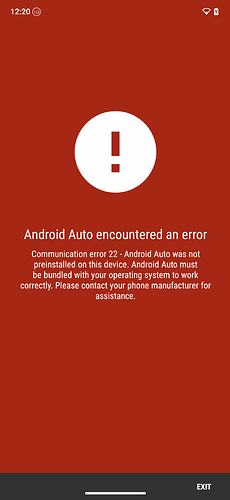Hello.
Can you confirm that Android Auto is working since the upgrade to version 6?
Do you have problems with this update?
I have a Pixel 8 that worked well with the V6
If you have an idea?
Thank you
Recently my car got Android Auto along with a software update. I installed AA on my FP4 with iodéOS 6.1 having THIS article at the back of my mind. But unfortunately it doesnt work for me. When I try to connect my phone with AA I get an error (Communication error 22).
I’d really like to use AA and I hope the issue to be fixed soon.
AA wird wohl auch zukünftig mehr Schein als Sein in der custom ROM Welt bleiben
Dann verstehe ich nicht was der Blog-Artikel soll…
P.S.: Jetzt sind wir im französischen Bereich schon zweisprachig. Nur leider nicht französisch…
Wenn der Blog Artikel alt ist und sich noch auf auf eine alte Android, iode, MicroG, AA Version bezog, dann kann das ganz schnell obsolet sein.
AA wie auch die Playservices bleiben bei custom ROMs immer ein Katz- und Mausspiel.
Mich würde mal interessieren, ob AA hier überhaupt bei jemandem mit iodèOS läuft und wenn ja, auf welchen Phone und mit welcher Version.
Some claim it works but also in my case I get the error Android 15 support · Issue #29 · sn-00-x/aa4mg · GitHub
AA is working without any problem on a Pixel 7a (Iodé 6.1) with microG and rooted with magisk.
I have the modul “Android Auto 4 MicroG” installed, along with LSPosed. The latter, I think, only to unlock some Apps which otherwise won’t run.
I don’t know, I have to admit, if AA is running without root and the magisk module.
Thanks for confirming if rooted it is working with that patch.
I am back to testing AA with iodé 5.x (A14) and 6.x (A15) without rooting to see how far I can get. I have a few questions:
On 5.x, when connecting, I didn’t have good wifi and no sim card, so no network. It complained about not having 4 apps installed: Google, Google Maps, and 2 others I forget right now. So are they really needed (or need to be spoofed)? If you know which other apps I would need to install, let me know.
Of course the testing goal is to use media apps and navigation (osmand and or magic earth) instead of Google Maps, but maybe I need it installed to setup AA, then maybe can remove or lock down its network usage after I get it running? Or?
I’m quite happy to use Gogle Maps without logging in with a Google account, so that any information it sends back to Google is not associated with me or my Google account. It works fine for me (though I don’t use AA - just Google Maps for navigation)
running fine on Samsung S10e without root - but I’m still on 4.21
but as long as we still get security updates (4.22 just dropped), I really don’t care still running Android 13
should be Google App and Text to Speech
for me, the Stubs linked here did work:
Good to know, thanks for confirming. On my test devices I installed the full Google versions, I want to confirm it all works, then will look at using the stubs instead. I am only testing for others, I don’t have a car that supports Android Auto. But that means it is harder to test as I find friends that are willing to let me tinker in their car for a while ![]()
I got the module installed but am getting phone resets every few minutes. The phone drops the connection and the iode logo appears on screen for a while. I have just the magisk module with all stubs on a FP5 (March 27th beta A15).
Can you share which of the gapps you are using and which stubs plus you mentioned Lsposed. Anything else?
Family members visiting mean I get to requisition their car to do some Android Auto tests.
As a baseline, iodéOS 5.x with the official google maps etc. does work just fine. First time I com cted it said I needed to give google maps location permissions but I think this is just because a first time connection auto launches google maps. I didn’t give it permission then opened osmand and magic earth. Both seem to work. Disconnect and reconnect remembers whatever navigation app was most recently used, meaning it didn’t warn me about google maps not having permission after that first time. I may they later to uninstall google maps and see if it breaks android auto or not.
But now to unrooted iodéOS 6.x / android 15 base, not rooted but with the 4 google apps installed. I can confirm the “22” error as in this screenshot:
So I think this confirms that at least for now rooting is required.
Rooted or not?
This was with a non-rooted clean install of iodéOS 5.9 on a Pixel 3a XL bonito. I built that image using the lineageos 4 microg build environment.
My unsuccessful iodéOS 6.2 test was on a non-rooted Pixel 7 Pro cheetah using the official iodé images, with the bootloader locked (also not rooted).
In that case I will give it a try on my daily driver XZ2 Compact running iodéOS 5.9. I would actually use it when using my wife’s car, which doesn’t have anywhere convenient to place my phone where I can see to navigate with.
Any special steps to install it, or just install from Aurora Store and plug it in?
Nothing special, but with the “not rooted” method you do have to install the “4 Google Apps” as well as Android Auto (“Google”, “Google Search”, “Google Maps”, “Google Speech Recognition & Synthesis”). Then I forget what happened first, if I had to manually enable all the permissions in Android Auto or instead it would do it for you after you plug in, etc.
What I want to check is now removing Maps, maybe the Speech one, since I have the established pairing done and see if it still works (again for people following along, this is ONLY for iodéOS 5.x unrooted since 6.x will require rooting and thus you can use the “stubs” that come with the aa4mg magisk module to not have to install the Google apps in the first place)
I have now successfully tested Android Auto in iodéOS 6.2 (A15 base), but did have to unlock the bootloader, install magisk app and use it to create a modified init_boot.img then use fastboot to flash that, then install the aa4mg magisk module. When doing that I did apply all the stubs. So that meant I did NOT need to install any Google apps.
Android Auto did crash the very first connection, but then after that it seems stable, I could use OsmAnd and Organic Maps (I didn’t get Magic Earth to show up, I had that on another device not sure why it didn’t show), and Spotify would play songs (and pick up playing after unplug / replug).
This was first with a USB cable, but then I deleted the pairing from the car, deleted the created bluetooth pairing, and then re-paired bluetooth to the car (but kept the USB unplugged). Android Auto Wireless then kicked in, and paired up and worked as well as the wired connection.
This was on a 2024 Honda Ridgeline by the way.
In summary, at least with this Honda all seems to work for AA, however microG now reports a problem in the SafetyNet check attestation, saying “Failed: integrity check failed ROM is not clean”. Maybe I need another Magisk module to hide that or something. I guess the point is that it does work if AA is your highest priority, but I personally am not too eager to recommend it to others follow this Magisk rooting route.